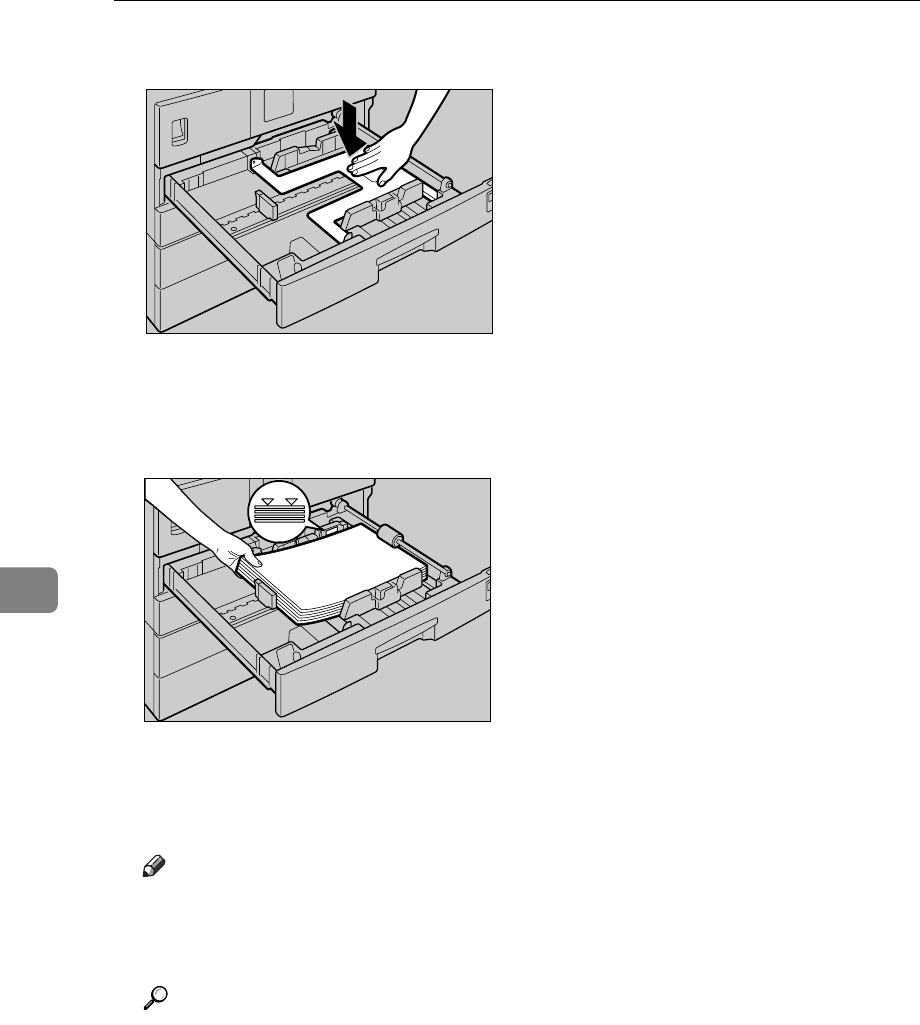
Adding Paper and Replacing Toner
66
6
C Press the metal plate down until it clicks.
D Make sure the edges of the deck of paper are flush, and load the paper.
Check that the top of the stack is not higher than the limit mark inside the
tray.
E Position the end fence flush against the paper.
F Push the paper tray in until it stops.
Note
❒ Fan the paper before loading.
❒ For details about loading paper of a size not selectable with the paper size
selectors in Paper Trays, see “Changing the Paper Size”.
Reference
p.71 “Changing the Paper Size”
ZENY300E
ASB003S


















