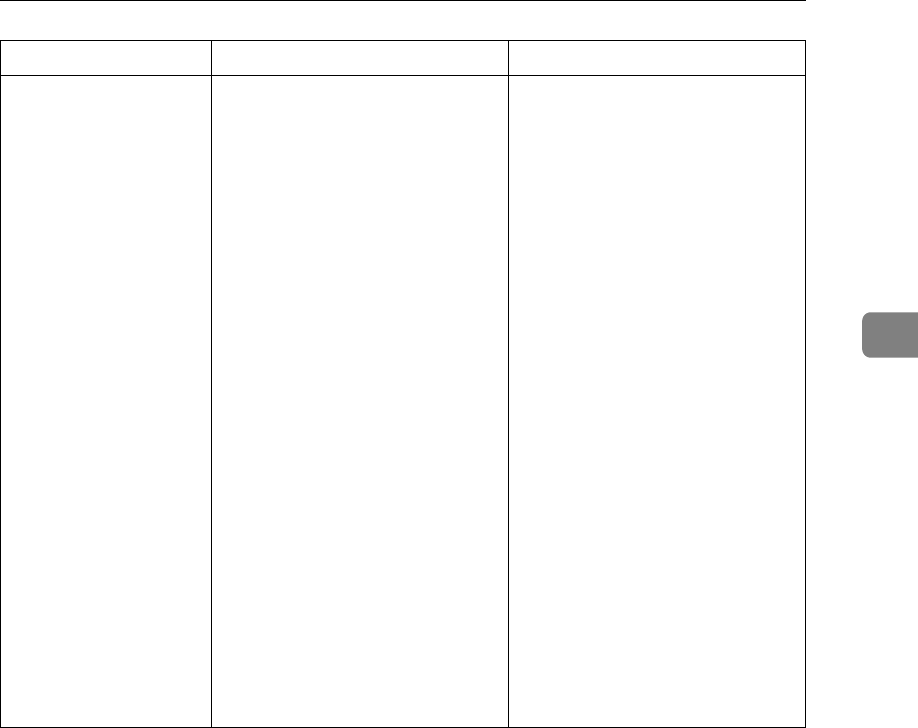
When a Message Is Displayed
25
3
Check whether
there are any
network prob-
lems.
{14-01}
Cannot find the DNS server, SMTP
server or folder for forwarding.
• Check that the DNS server
IPv4 address is correctly pro-
grammed using Web Image
Monitor. See the Web Image
Monitor's Help.
• Check that the host name or
IPv4 address of the SMTP
server is correctly pro-
grammed using Web Image
Monitor. See the Web Image
Monitor's Help.
• Check that the SMTP server is
correctly programmed using
Web Image Monitor. See the
Web Image Monitor's Help.
• Check that the folder for
transfer is correctly specified.
• Check that the computer in
which the folder for transfer is
specified is operating correctly.
• Check that the LAN cable is cor-
rectly connected to the machine.
• Check the network connection
and radio wave status.
• Contact your network admin-
istrator.
Message Cause Solution


















