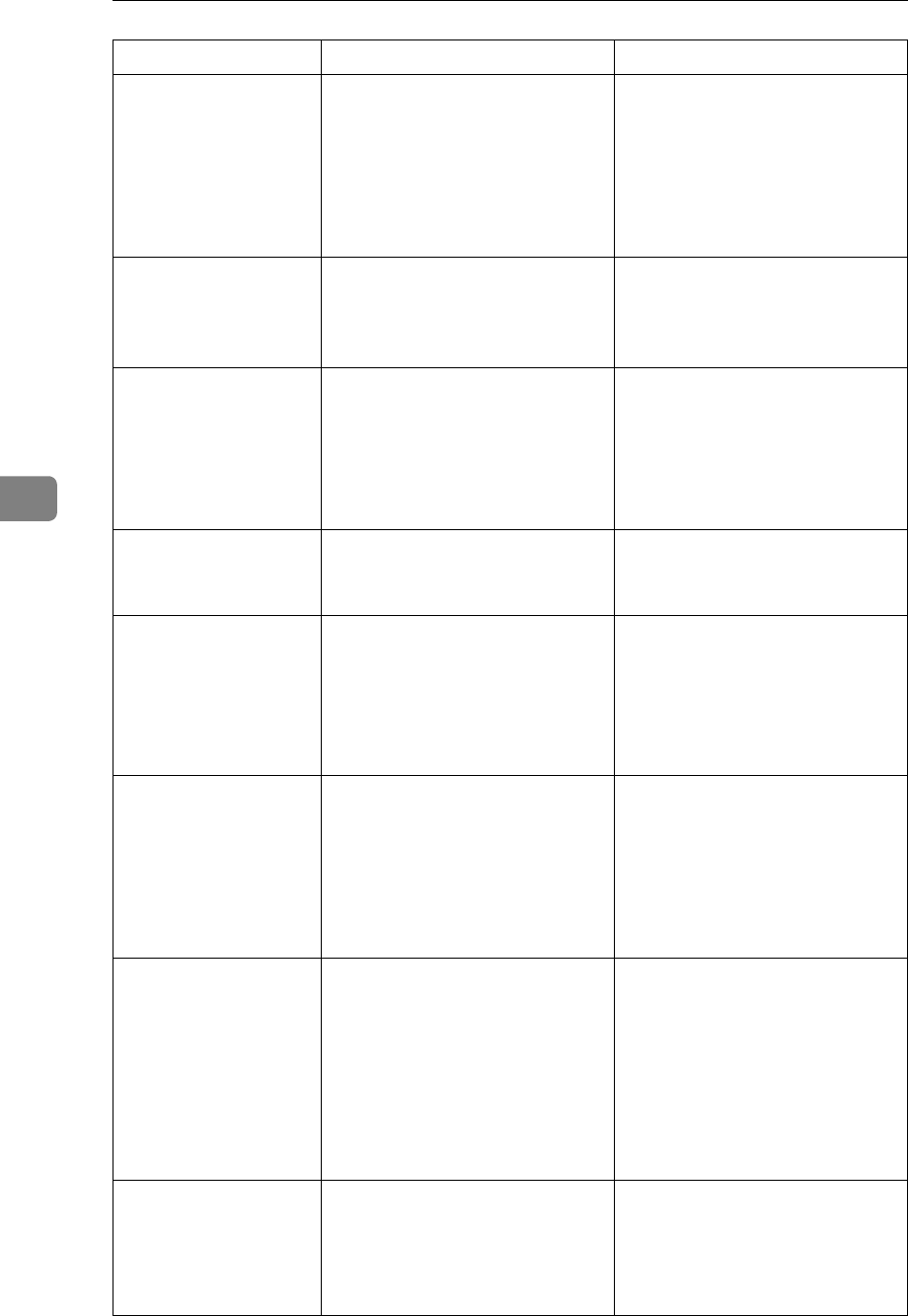
Troubleshooting When Using the Scanner Function
58
5
Dest. authenti-
cation failed.
Check settings
and check
Scanned File
Status.
The entered user name or pass-
word was invalid.
• Check that the user name and
password are correct.
• Check that the ID and pass-
word for the destination fold-
er are correct.
• A password of 128 or more char-
acters may not be recognized.
Sender's name is
not selected.
Specify send-
er's name.
The sender's name was not specified.
A sender's name should be speci-
fied before sending e-mail. Send
e-mail after specifying the send-
er's name.
Cannot enter
manually more
than nnn desti-
nations.
(A figure is placed at
n.)
The e-mail has too many (nnn or
more) destinations.
Split the destinations into two or
more groups.
Cannot specify
more than 100
destinations.
The e-mail has too many (100 or
more) destinations.
Split the destinations into two or
more groups.
The number of
destination
folders select-
able in one time
is limited to
32.
The maximum number of desti-
nation folders that can be selected
at one time has been exceeded.
Select 32 or fewer destination
folders.
Exceeded max. E-
mail size. Send-
ing E-mail has
been cancelled.
The maximum e-mail size has
been exceeded.
• Increase the size of [Max. E-mail
Size].
•Set [Divide & Send E-mail] to [On
(per page)] or [On (per max.
size)].
See “Send Settings”, General Set-
tings Guide.
Sending failed.
Check settings
and check
Scanned File
Status.
While a file was being sent, a net-
work error occurred and the file
could not be sent correctly.
Try the operation once more. If
the message is still shown, the
network may be crowded. Con-
tact the administrator.
Press the {Job Information} key to
display the transmission results,
and then check which job has not
been sent. See “Confirmation Dis-
plays”, Scanner Reference.
Entered protec-
tion code for
dest. is incor-
rect. Please re-
enter.
The correct protection code was
not entered.
Make sure the protection code is
correct, and then enter it again.
See “Registering a Protection
Code”, General Settings Guide.
Message Cause Solution


















