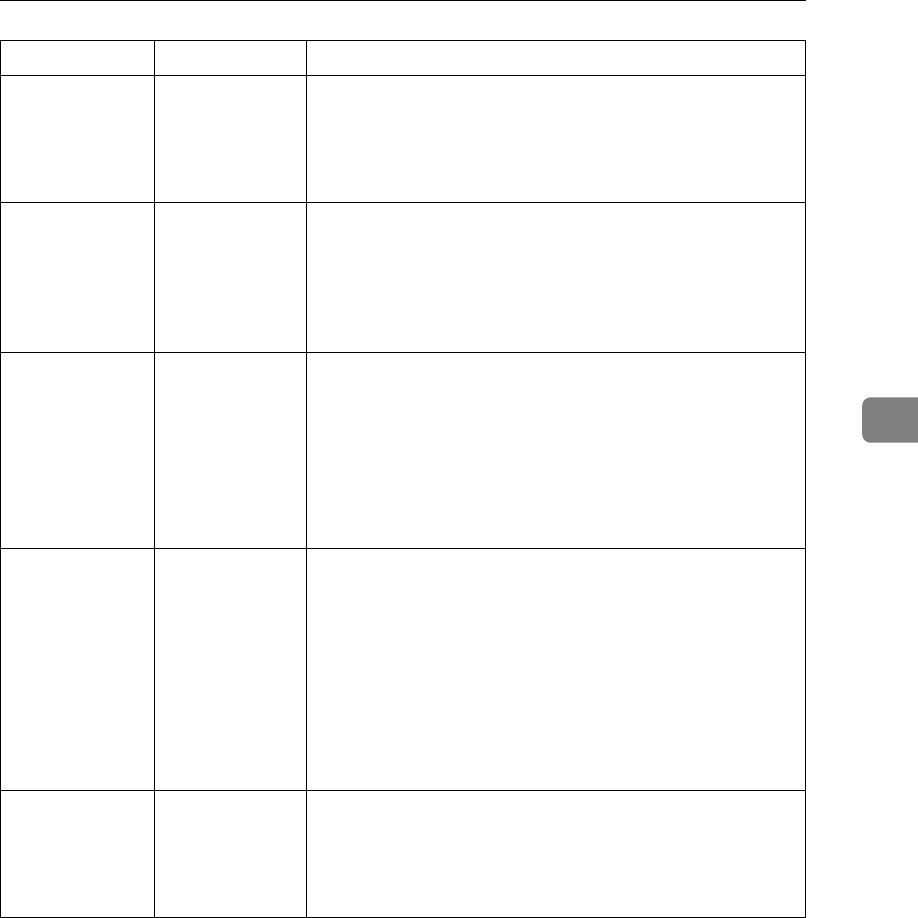
Other Printing Problems
51
4
Duplex printing is
malfunctioning.
Duplex printing
cannot be done
with paper set
in the bypass
tray.
When using duplex printing, make settings to use paper
from a tray other than the bypass tray.
Duplex printing is
malfunctioning.
You have load-
ed thick paper ,
OHP transpar-
encies, or labels
specified as the
paper type.
Specify another paper type.
Duplex printing is
malfunctioning.
Duplex printing
cannot be done
with a tray for
which [Off] has
been specified
as Paper Type
on the System
Settings menu.
Change the Paper Type setting for the tray to [On] on the
System Settings menu. See “System Settings”, General Set-
tings Guide.
When using Win-
dows 95 / 98 /
Me / 2000 / XP,
Windows Server
2003, or Windows
NT 4.0, combined
printing or book-
let printing does
not come out as
expected.
The correct ap-
plication or
printer driver
settings are not
made.
Make sure the application's paper size and orientation set-
tings match those of the printer driver. If a different paper size
and orientation are set, select the same size and orientation.
A print instruc-
tion was issued
from the com-
puter, but print-
ing did not start.
User Authenti-
cation may have
been set.
User code management may have been set. Ask the ad-
ministrator about valid user codes. To print, the user code
must be entered from the printer driver.
Problem Cause Solution


















