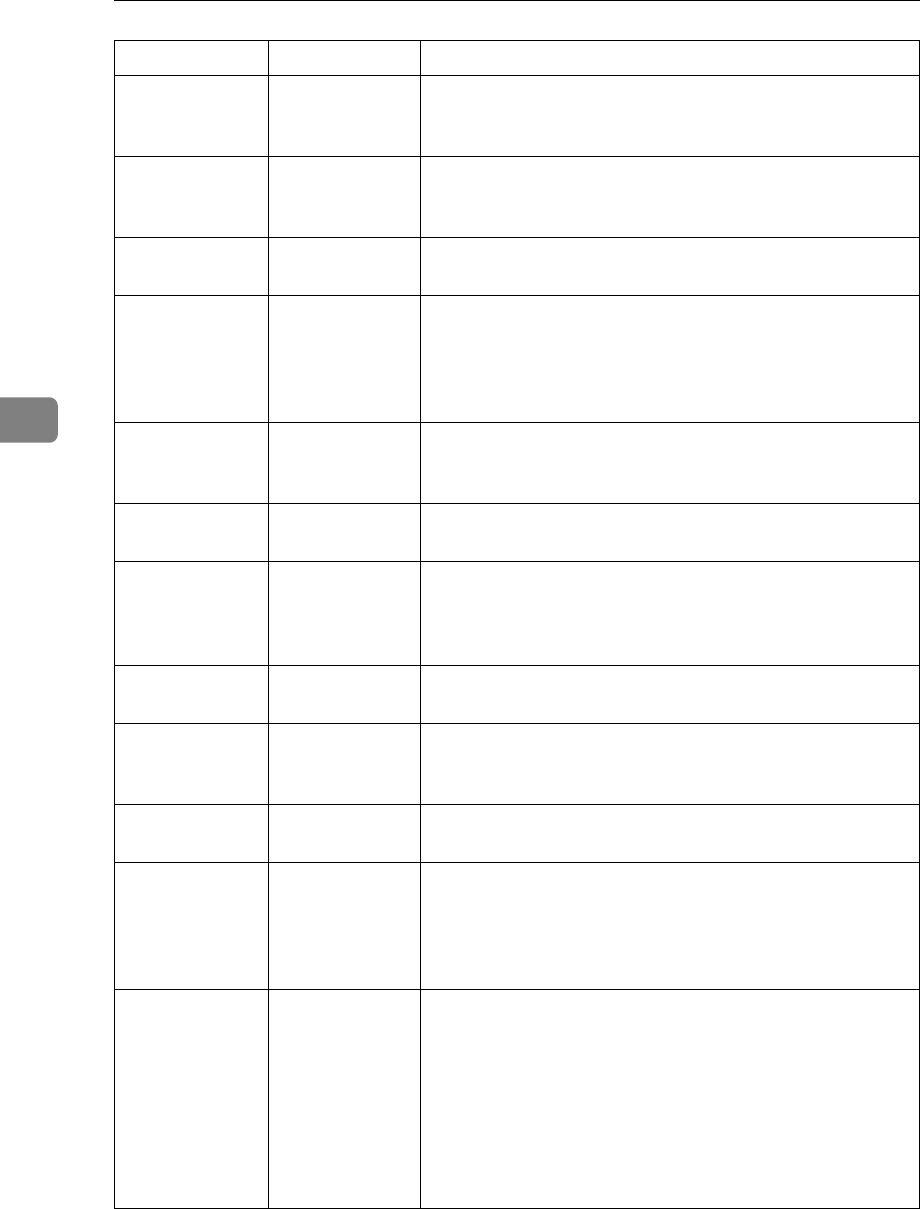
Troubleshooting When Using the Printer Function
48
4
Print is slanted. The tray's side
fences might
not be locked.
Check the side fences are locked. See p.71 “Changing the
Paper Size”.
Print is slanted. The paper is
feeding in at a
slant.
Load the paper correctly. See p.65 “Loading Paper”.
Print is slanted. The machine's
cover is open.
Make sure the right and lower right covers are properly
closed.
Misfeeds occur
frequently.
The number of
sheets loaded
exceeds the ca-
pacity of the
machine.
Load paper only as high as the upper limit markings on
the side fences of the paper tray or bypass tray. See “Copy
Paper”, About This Machine.
Misfeeds occur
frequently.
The paper is
damp.
Use paper that has been stored in the recommended tem-
perature and humidity condition. See “Copy Paper”,
About This Machine.
Misfeeds occur
frequently.
The paper is too
thick or too thin.
Use recommended paper. See “Copy Paper”, About This
Machine.
Misfeeds occur
frequently.
The copy paper
is wrinkled or
has been fold-
ed/creased.
Use recommended paper. Use paper that has been stored
in the recommended temperature and humidity condi-
tion. See “Copy Paper”, About This Machine.
Misfeeds occur
frequently.
Printed paper is
being used.
Use recommended paper. See “Copy Paper”, About This
Machine.
Copy paper be-
comes creased.
The paper is
damp.
Use paper that has been stored in the recommended tem-
perature and humidity condition. See “Copy Paper”,
About This Machine.
Copy paper be-
comes creased.
The paper is too
thin.
Use recommended paper. See “Copy Paper”, About This
Machine.
Garbled charac-
ters are printed.
The correct
printer lan-
guage might
have not been
selected.
Set the correct printer language.
Images are
printed in the
wrong orienta-
tion.
The feed orien-
tation you se-
lected and the
feed orientation
selected in the
printer driver's
option setup
might not be the
same.
Set the machine's feed orientation and the printer driver's
feed orientation accordingly. See the printer driver Help.
Problem Cause Solution


















