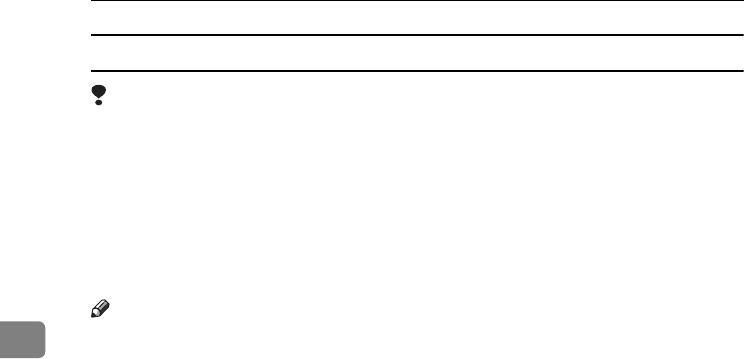
Other Print Operations
94
4
Stapling Precautions
Limitation
❒ Stapling can be done only with the optional finisher installed.
❒ Stapling cannot be done when paper is fed from the bypass tray.
❒ You cannot interrupt the current job with a job for another function requiring
stapling or collating.
❒ When printing on letterhead, stapling may not be at the specified position.
❒ When the optional booklet finisher is installed, and PostScript 3 is used, you
cannot specify [2 at Center].
Note
❒ When the finisher is installed, and when an output tray that cannot output us-
ing the staple function has been selected, the paper will be output according
to System Settings.
❒ If you cannot make staple settings even with the finisher installed, options
may not be set correctly in the printer driver. Correct option settings in the
printer driver. For details, see the printer driver Help.
❒ When duplex printing is selected, adjust staple positions to the binding orien-
tation.
❒ When the finisher is being used for another function's job (for example, a copy
job), printing will start after that job ends.
❒ When setting Staple in the printer driver settings, make sure that a collate op-
tion is not selected in the print settings of the application. If a collate option is
selected in the application, printing will not be as intended.
❒ Be sure to set paper size and orientation in the printer driver when stapling.
• Depending on the software you are using, print settings may not be saved
and the printed result may not be as expected.
❒ When printing restarts after removing jammed paper, the printing position
may be different, depending on the location of the jam.
• If the paper jam occurred in the optional finisher, printing will restart from
the top page of the data currently being printed, or from the page where
the paper jam occurred.
• If the paper jam occurred in the machine, printing will restart from the
page where the paper jam occurred.
❒ Even if the paper jam occurred in the machine, the error will not be cleared
unless the cover of the finisher is opened and closed.
JupiterC2EN-Print-F2_FM.book Page 94 Friday, December 17, 2004 8:17 PM


















