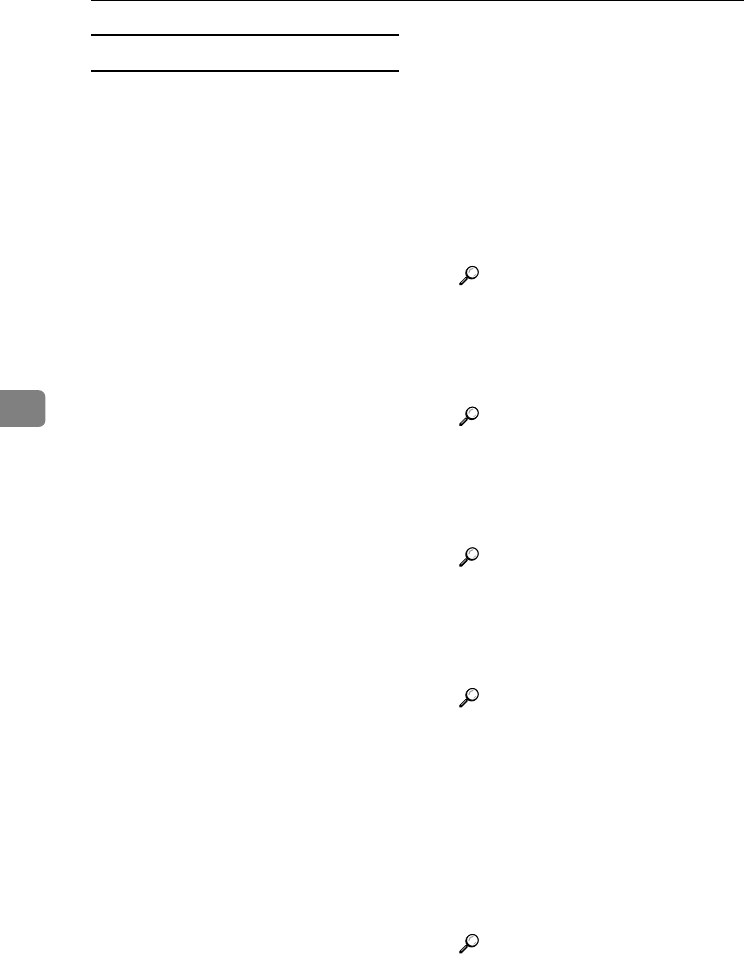
Printer Features
114
5
Interpreting the configuration page
❖
❖❖
❖ System Reference
• Unit Number
Displays the serial number as-
signed to the board by its manu-
facturer.
• Total Memory
Displays the total amount of
memory (SDRAM) installed on
the printer.
• Firmware Version
• Printer
Displays the version number
of the printer firmware.
• System
Displays the version number
of the system firmware.
• Engine
Displays the version number
of the printer engine.
• LCDC
Displays the version number
of the panel display.
• NIB
Displays the version number
of the Network interface.
• Controller Option
This item(s) appears when the
controller option(s) is installed.
• HDD: Font / Macro Download
Displays the capacity of the
hard disk drive.
• Printer Language
Displays the version number of
the printer driver language.
• Options
Displays optional trays in-
stalled.
• Consumption Status
Displays the amount of toner re-
maining.
❖
❖❖
❖ Paper Input
Displays settings made under the
Paper Input menu.
❖
❖❖
❖ Maintenance
Displays settings made under the
Maintenance menu.
❖
❖❖
❖ System
Displays settings made under the
System menu.
Reference
p.115 “System”
❖
❖❖
❖ PCL Menu
Displays settings made under PCL
Menu.
Reference
p.119 “PCL Menu”
❖
❖❖
❖ PS Menu
Displays settings made under PS
Menu.
Reference
p.120 “PS Menu”
❖
❖❖
❖ PDF Menu
Displays settings made under PDF
Menu.
Reference
p.121 “PDF Menu”
❖
❖❖
❖ Host Interface
Displays settings made under the
Host Interface menu.
When DHCP is active on the net-
work, the actual IP address, subnet
mask and gateway address appear
in parentheses on the configura-
tion page.
Reference
p.118 “Host Interface”
❖
❖❖
❖ Interface Information
Displays the interface information.
JupiterC2EN-Print-F2_FM.book Page 114 Friday, December 17, 2004 8:17 PM


















