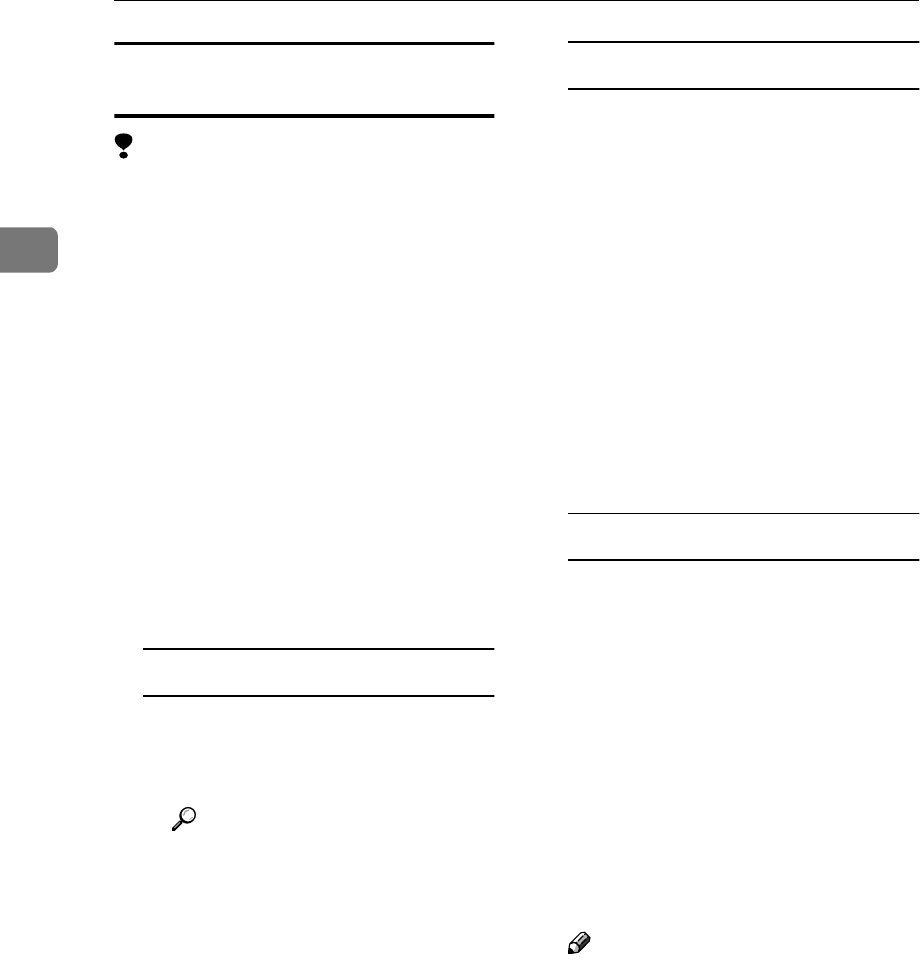
Connecting and Setting Up
48
2
Programming, changing, or deleting an
e-mail message
Limitation
❒ Enter a name using up to 20 alpha-
numeric characters.
❒ Enter up to five lines of text. Each
line can consist of up to 80 alpha-
numeric characters.
A
AA
A
Press the {User Tools/Counter/In-
quiry} key.
B
BB
B
Press [System Settings].
C
CC
C
Press [File Transfer].
D
DD
D
Press [T Next].
The next screen appears.
E
EE
E
Press [Program / Change / Delete E-
mail Message].
Programming an e-mail message
A Press [*Not programed].
B Press [Change], and then enter
the name.
Reference
For more information about
entering text, see “Entering
Text”, General Settings Guide.
C Press [OK].
D Press [Edit], and then enter the
text.
To start a new line, press [OK] to
return to the e-mail message
screen, and then press [T] in [Se-
lect Line to Edit:].
E Press [OK].
The e-mail message screen ap-
pears.
F Press [OK].
Changing an e-mail message
A Select the e-mail message to
change.
B If you want to change the sub-
ject, press [Change].
C Change the subject, and then
press [OK].
D If you want to change the text,
press [Edit].
E Press [U] or [T] to select the
line to change.
F Change the text, and then press
[OK].
G Press [OK].
Deleting an e-mail message
A Press [Delete].
B Select the e-mail message to
delete.
The confirmation message
about deleting appears.
C To delete the data, press [Yes].
F
FF
F
Press [Exit].
G
GG
G
Press [Exit].
H
HH
H
Press the {User Tools/Counter/In-
quiry} key.
Note
❒ You can also exit by pressing
[Exit] on the User Tools main
menu.


















