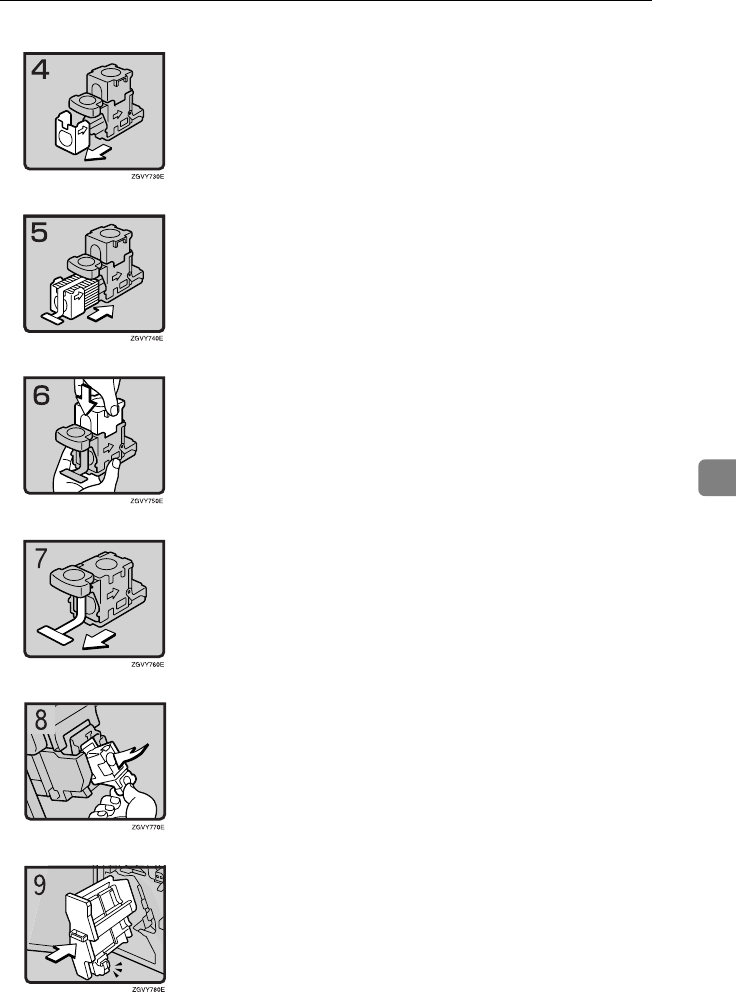
d Adding Staples
135
6
• Take out the empty refill in the direction of
the arrow.
• Align the arrows on the new refill and the
cartridge, and then push in the refill until it
clicks.
• Push down the upper unit gently into the
cartridge.
• Pull out the ribbon.
• Push the cartridge down until it clicks.
• Return the staple unit to its original posi-
tion.
• Close the finisher front cover.
MartiniC1_GBzen2_FM.book Page 135 Friday, April 19, 2002 2:18 PM


















