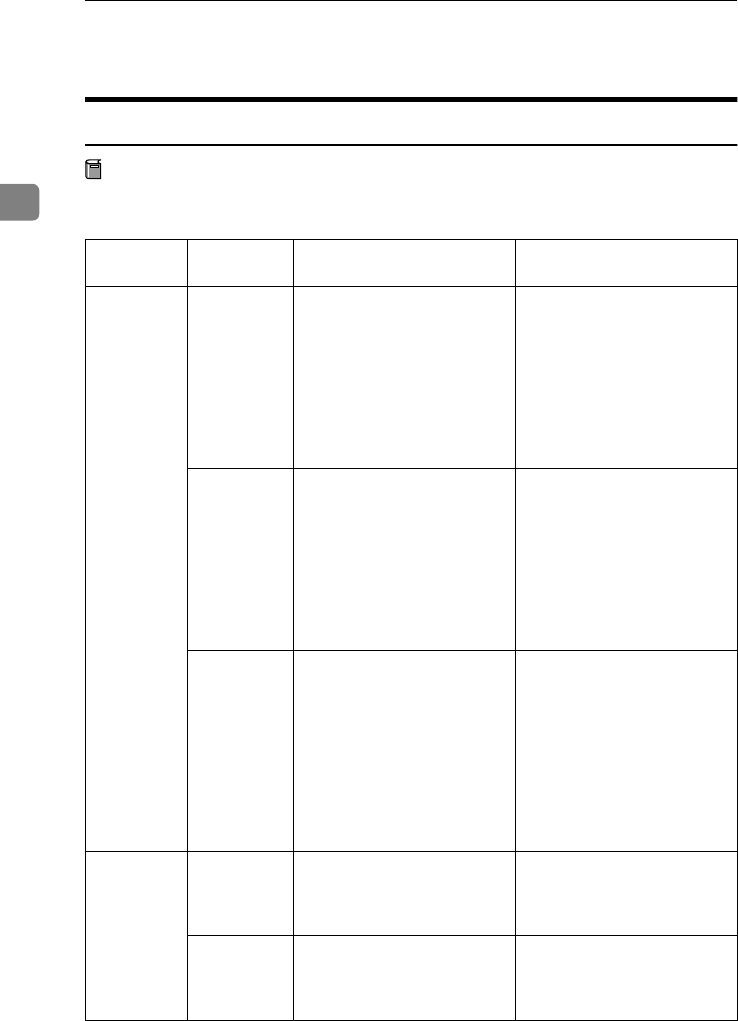
Basics
34
2
Configuring the Network
Configuring the Network
Preparation
This section describes the network settings using the System Settings menu.
Required setting items depend on the mode to be used.
Mode Network
Environment
Network Settings Reference
Scanner
(Network
Twain Scan-
ner)
Mail Trans-
fer
TCP/IP IP Address, Subnet Mask,
Gateway Address, Network
Boot, Effective Protocol, Inter-
face Select
(The settings must be made
from the PC. Make the SMTP
server name, SMTP port
number and DNS server set-
tings using a Web browser.)
⇒
p.37 “When using TCP/IP”,
p.38 “Acquiring the IP Ad-
dress from the DHCP Server”
, “Making E-mail Settings”,
Scanner Reference
IEEE 1394
*3
IP Address, Subnet Mask,
Gateway Address, Effective
Protocol (TCP/IP), IP over
1394
(The settings must be made
from the PC. Make the SMTP
server name, SMTP port
number and DNS server set-
tings using a Web browser.)
⇒
p.37 “When using TCP/IP”,
p.39 “When using the IEEE
1394 Interface (option)”
, “Making E-mail Settings”,
Scanner Reference
Wireless
LAN
*4
IP Address, Subnet Mask,
Gateway Address, Network
Boot, Effective Protocol, Inter-
face Select, Communication
Mode, Channel, WEP, SSID
(The settings must be made
from the PC. Make the SMTP
server name, SMTP port
number and DNS server set-
tings using a Web browser.)
⇒
p.37 “When using TCP/IP”,
p.41 “When using the Wireless
LAN Interface (option) in Ad
hoc Mode”, p.42 “When using
the Wireless LAN Interface
(option) in Infrastructure
Mode”
, “Making E-mail Settings”,
Scanner Reference
Scanner
(Network
Delivery
Scanner)
TCP/IP IP Address, Subnet Mask,
Gateway Address, Network
Boot, Effective Protocol, Inter-
face Select, Delivery Option
⇒
p.37 “When using TCP/IP”,
p.38 “Acquiring the IP Ad-
dress from the DHCP Server”
IEEE 1394
*3
IP Address, Subnet Mask,
Gateway Address, Effective
Protocol (TCP/IP), IP over
1394, Delivery Option
⇒
p.37 “When using TCP/IP”,
p.39 “When using the IEEE
1394 Interface (option)”
MartiniC1_GBzen2_FM.book Page 34 Friday, April 19, 2002 2:18 PM


















