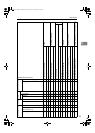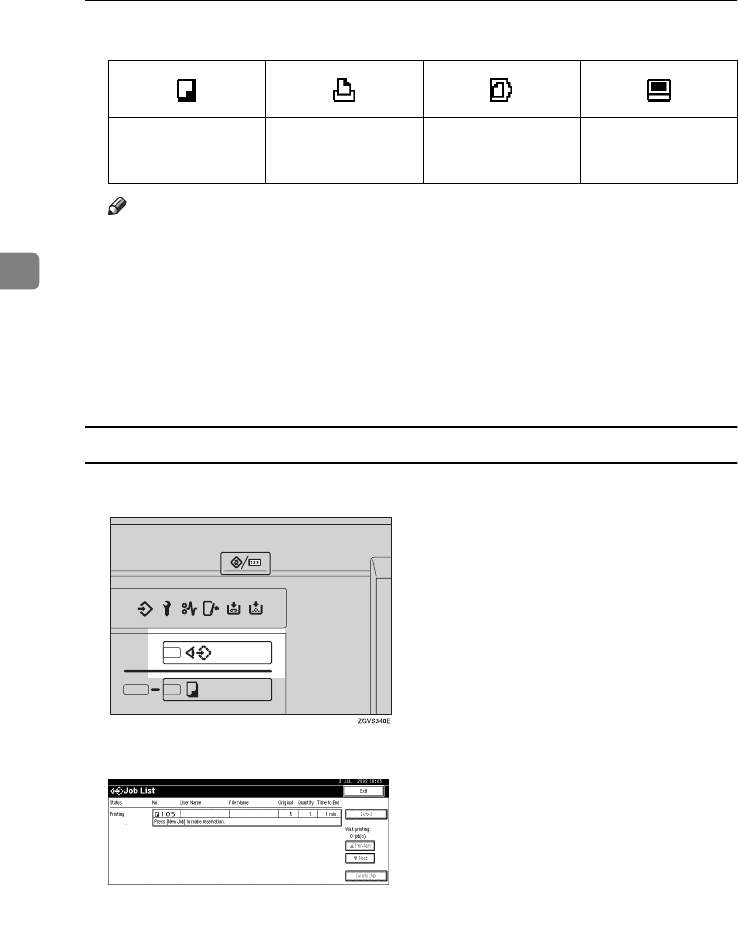
Combined Function Operations
50
3
The icons below show the operation mode of stored documents.
Note
❒ If more than six jobs are registered, press the [U
UU
UPrev.] or [T
TT
TNext] key to
scroll the screen.
C
CC
C
Press the [Detail] key.
D
DD
D
Check the contents of the list.
E
EE
E
Press the [OK] key.
The display returns to the job list menu.
Deleting Jobs
A
AA
A
Press the {
{{
{Job List}
}}
} key.
B
BB
B
Select the job number to be deleted.
C
CC
C
Press the [Delete Job] key.
D
DD
D
Press the [Yes] key.
The display returns to the job list menu.
Job printed using
copy mode.
Job printed using
printer mode.
Job printed using
Document Server
mode.
Job printed using
Netfile mode.
MartiniC1_GBzen2_FM.book Page 50 Friday, April 19, 2002 2:18 PM