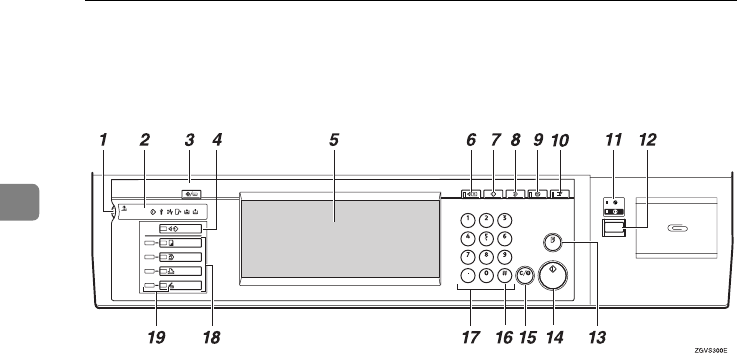
Basics
24
2
Control Panel
1.
Screen contrast knob
Adjusts the brightness of the display pan-
el.
2.
Indicators
Show errors and machine status.
B:Data In indicator⇒ p.51 “Multi-Ac-
cess”
L: Service Call indicator
x: Misfeed indicator⇒ p.122 “x Clear-
ing Misfeeds”
M: Open Cover indicator
d: Add Staple indicator⇒ p.134 “d
Adding Staples”
D: Add Toner indicator⇒ p.120 “D
Adding Toner”
3. {
{{
{User Tools/Counter}
}}
} key
• User Tools
Press to change the default settings
and conditions to meet your require-
ments. ⇒ p.74 “Accessing User Tools
(System Settings)”
• Counter
Press to check or print the total
number of copies made.⇒ p.156
“Counter”
• Inquiry
Press to check where to contact for
machine repairs and ordering toner.⇒
p.155 “Inquiry”
4.
{
{{
{Job List}
}}
} key
Shows the job list.
5.
Display panel
Shows the operation status, error mes-
sages, and function menus.
6. {
{{
{Check Modes}
}}
} key
Press this key to check settings.
7.
{
{{
{Program}
}}
} key (Copy mode)
Press to register frequently used settings,
or to recall registered settings.
8. {
{{
{Clear Modes}
}}
} key
Press to clear previously entered copy job
settings.
9. {
{{
{Energy Saver}
}}
} key
Press to switch to and from Low Power
mode.
10.
{
{{
{Interrupt}
}}
} key (Copy mode)
Press to make interrupt copies during a
copy run.
MartiniC1_GBzen2_FM.book Page 24 Friday, April 19, 2002 2:18 PM


















