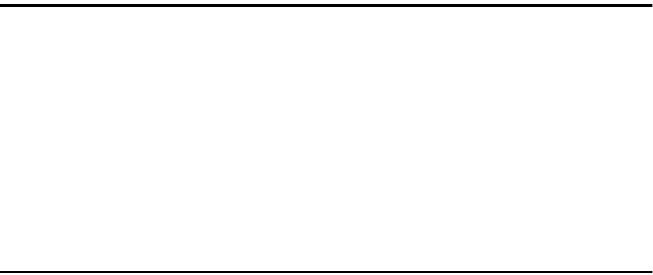
ii
4. Document Server
Relationship between Document Server and Other Functions.......................57
Document Server Display ........................................................................................57
Using the Document Server................................................................................58
Scanning and Saving Originals................................................................................58
Changing a File Name, User Name, or Password...................................................61
Selecting a Document..............................................................................................61
Searching Saved Documents...................................................................................62
Printing Saved Documents.......................................................................................63
Deleting Saved Documents......................................................................................66
Settings for the Document Server......................................................................67
5. User Tools (System Settings)
User Tools Menu (System Settings)...................................................................69
Accessing User Tools (System Settings)..........................................................74
Changing Settings....................................................................................................74
Exiting from User Tools............................................................................................74
Settings You Can Change with User Tools.......................................................75
General Features.....................................................................................................75
Tray Paper Settings .................................................................................................79
Timer Setting............................................................................................................82
Interface Settings/Network.......................................................................................84
Interface Settings/Parallel Interface.........................................................................86
Interface Settings/IEEE 1394 (option)......................................................................87
Interface Settings/IEEE 802.11b (option).................................................................88
File Transfer.............................................................................................................89
Key Operator Tools..................................................................................................90
User Codes...........................................................................................................96
To Register a New User Code .................................................................................97
Changing a User Code.............................................................................................98
Clearing a User Code...............................................................................................99
Displaying the Counter for Each User Code ..........................................................100
Printing the Counter for Each User Code...............................................................100
Clearing the Counter..............................................................................................101
E-mail Destination..............................................................................................102
Registering an E-mail Destination..........................................................................102
Changing a Registered E-mail Destination............................................................104
Clearing a Registered E-mail Destination..............................................................105
Registering E-mail Destinations to a Group....................................................106
Registering a New Group.......................................................................................106
Registering E-mail Destinations to a Group...........................................................107
Deleting an E-mail Destination from a Group.........................................................107
Displaying an E-mail Destination ...........................................................................108
Deleting a Group....................................................................................................108
Changing a Group Name.......................................................................................109
Entering Text......................................................................................................110
Available Characters..............................................................................................110
Keys.......................................................................................................................110
Entering Text..........................................................................................................111
MartiniC1_GBzen2_FM.book Page ii Friday, April 19, 2002 2:18 PM


















