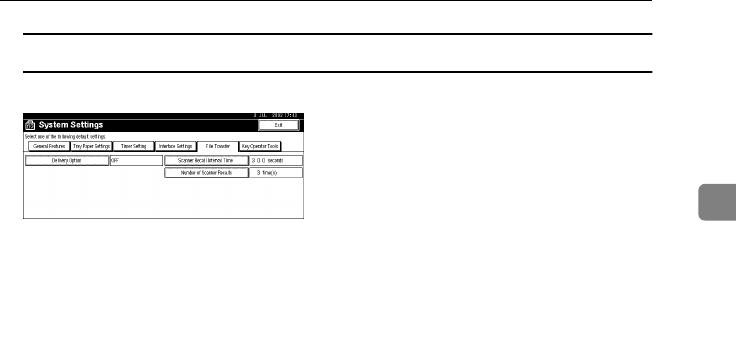
Configuring the Network
45
2
Setting the Number of Recalls
A Press the [Number of Scanner Recalls] key.
B To resend files to the delivery server, press the [ON] key.
C Use the number keys to enter the number of recalls, and then press the
[OK] key.
D
DD
D
Press the [Exit] key.
E
EE
E
Press the {
{{
{User Tools/Counter}
}}
} key.
The new settings become effective and the display returns to the main func-
tion menu.
MartiniC1_GBzen2_FM.book Page 45 Friday, April 19, 2002 2:18 PM


















