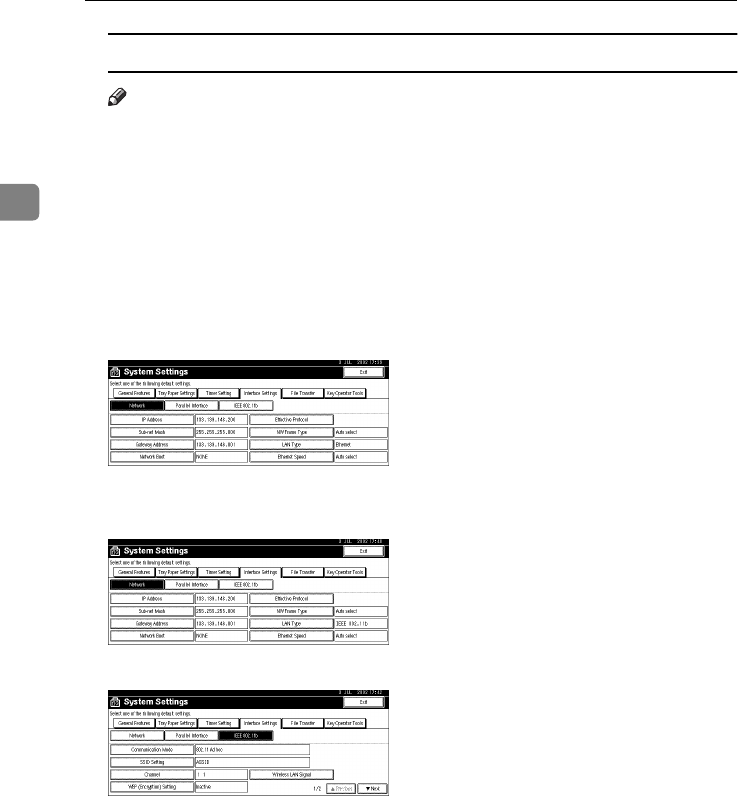
Basics
42
2
When using the Wireless LAN Interface (option) in Infrastructure Mode
Note
❒ The network administrator must check the environment and set the Com-
munication mode, WEP key, and SSID correctly. For details on settings, see
“Using the IEEE 802.11b (Wireless LAN)” in the Network Printing Guide.
❒ Enter the WEP key in hexadecimal. You can enter 10-digits for 64-bit data
or 26-digits for 128-bit data.
❒ Characters used for setting SSID are <ASCII 0×20 to 0×7e> which are case-
sensitive. You can enter up to 32 characters.
❒ You can also set the Infrastructure mode from the Web browser. For details
on settings, see the Network Printing Guide.
A Make sure the [Network] key is selected, and then press the [LAN Type] key.
B Press the [IEEE 802.11b] key, and then press the [OK] key.
C Press the [IEEE 802.11b] key.
D Press the [Communication Mode] key.
E Press the [Infrastructure] key, and then press the [OK] key.
F Press the [SSID Setting] key.
G Press the [Enter SSID] key.
H Enter the SSID, and then press the [OK] key.
I Press the [OK] key.
J Press the [WEP (Encryption) Setting] key if setting is required.
K Press [Enter WEP key] and enter the WEP key, and then press the [OK] key.
L Press the [Active] key.
M Press the [OK] key.
MartiniC1_GBzen2_FM.book Page 42 Friday, April 19, 2002 2:18 PM


















