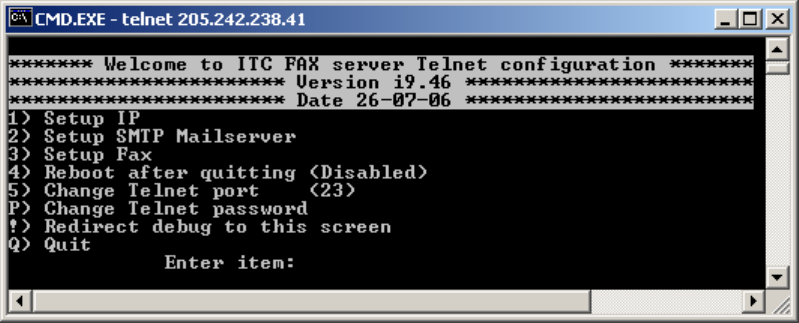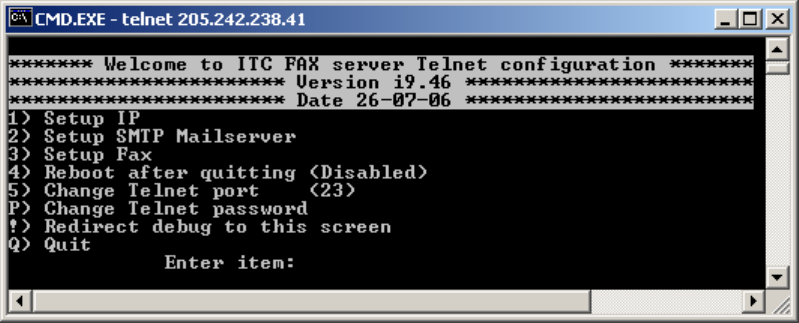
Copyright 2006 Ringdale User Manual, 62-15820000 Page 10 of 28
Configuration
Configuration can be done with any Telnet client, like HyperTerminal or PuTTY. These
instructions use the telnet client provided with Windows. These are the steps necessary to
configure the FaxReceiver.
STEP 1 Connect the FaxReceiver to your network. Its Default IP address is 11.22.33.44.
a. On a PC that is on the same physical network as the FaxReceiver, temporarily
configure it to an IP Address on the 11.22.33.xxx network.
b. Start / Settings / Network Connections
c. Local Area Connection / Properties / Internet Protocol (TCP/IP)
d. Select Advanced and then add 11.22.33.55, subnet 255.255.255.0
STEP 2 Using Telnet connect to the FaxReceiver.
a. Start / Run…
b. Type in CMD and press Enter. (This will take you to the command prompt.)
c. Type in “telnet 11.22.33.44” and press Enter.
d. It will respond “Enter Password”.
If a password has not been set, you will
*not* be prompted for a password when you telnet into the device.
STEP 3 For each line item to be altered, type the number and then the information
followed by Enter. First enter a 1 to Setup IP.