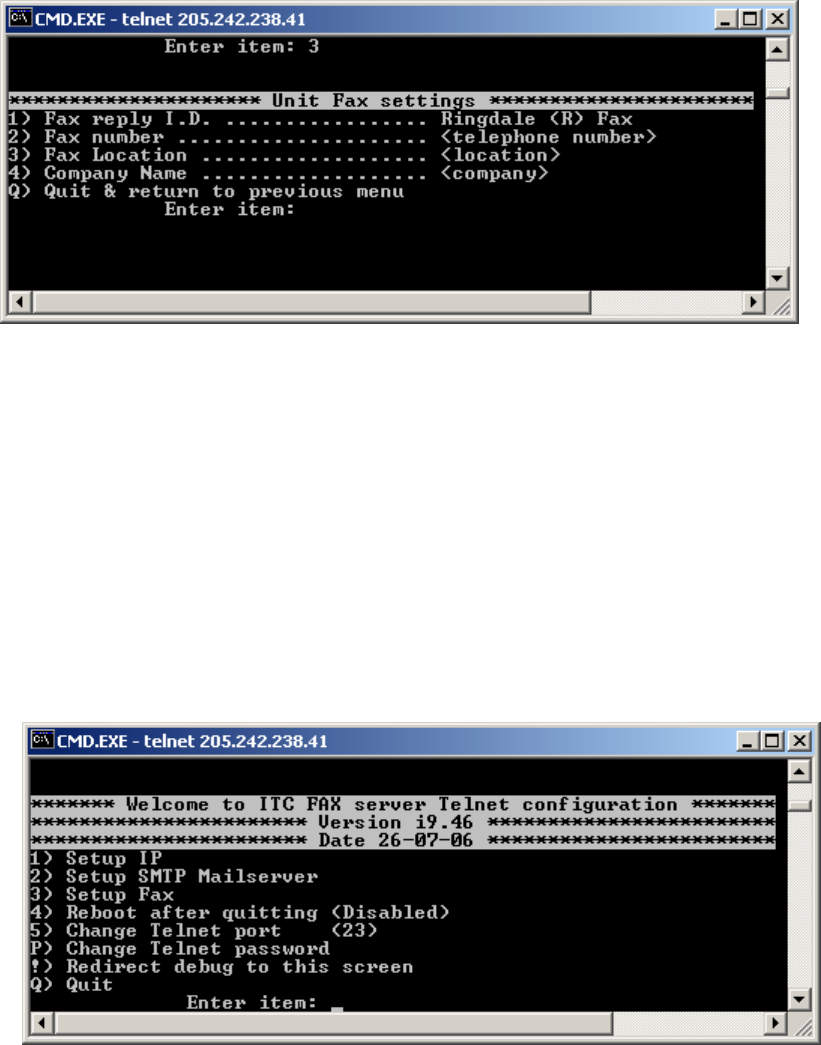
Copyright 2006 Ringdale User Manual, 62-15820000 Page 13 of 28
1) Fax reply I.D. is sent to the Sending Fax. 20 characters. This is usually displayed on
the display of the sending fax after establishing contact
, or recorded in its
log/print-out
. It is not mandatory to have an ID. If it is not set, the FaxReceiver will
send an ID of 20 spaces to the distant fax.
2) Fax number – This is the telephone number of the FaxReceiver. Not required. Max
20 characters.
3) Fax Location – This can identify the specific location of the phone line in the building
or the city that the FaxReceiver is located in. Not required. Max 28 characters.
4) Company Name – This is the company that is the proud owner of the FaxReceiver.
Not required. Max 28 characters.
Q) Press Q when you have the Unit Fax settings configured.
4) Reboot after quitting (Disabled) – This setting is to be used if you enable DHCP or
RARP and want to get your new IP address now.
Ensure you select "Save settings"
when quitting after setting the reboot option, otherwise changes you have
made will be lost. Alternatively, you can enable the reboot option and quit
without saving settings if you to revert back to the previous settings.


















