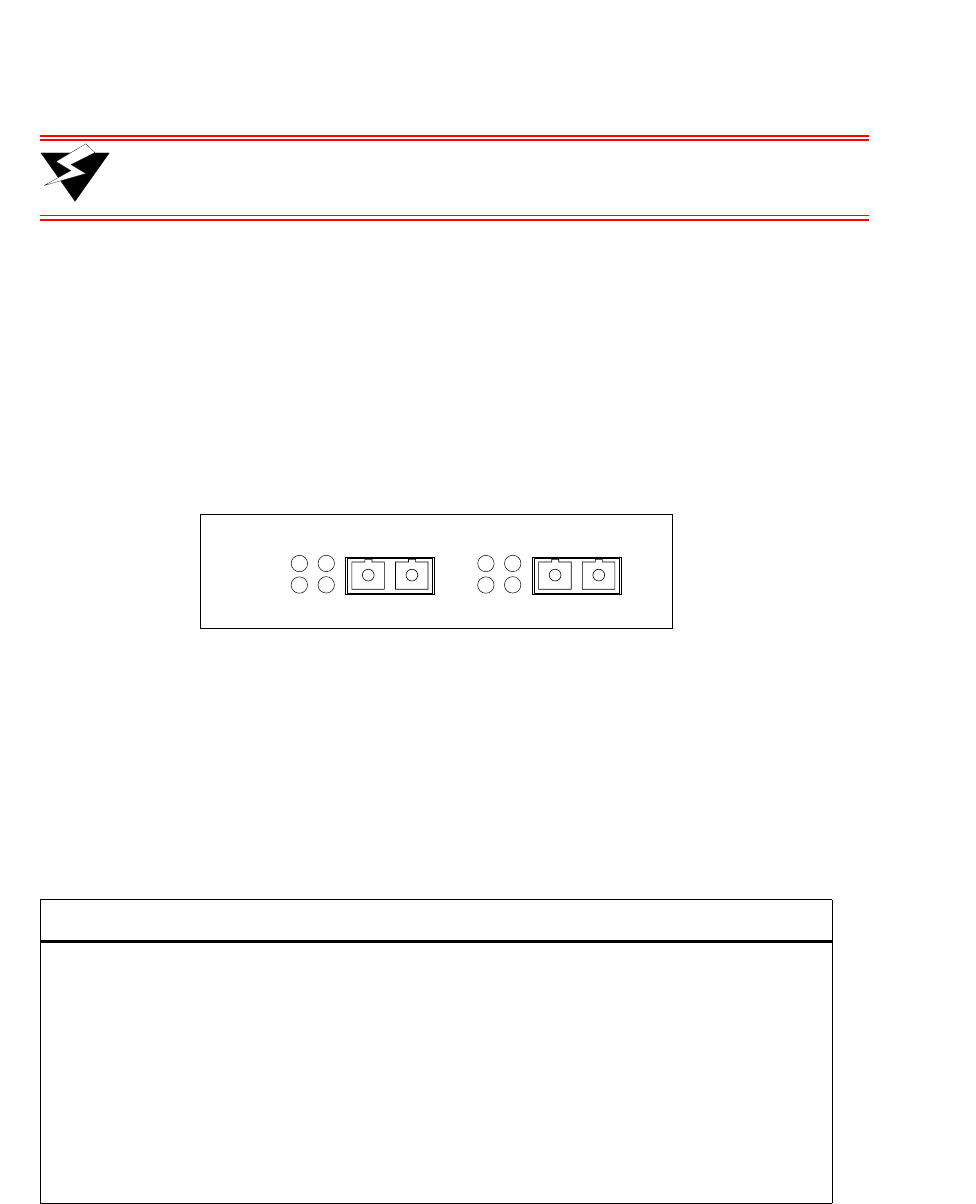
2-10 Riverstone Networks RS 2100 Switch Router Getting Started Guide
Hardware Overview RS 2100 Introduction
2.4.4 Fans
The RS 2100 contains three internal fans to provide cooling air flow across the motherboard and gigabit ports. The
fans are located near the middle of the chassis, between the power supplies and the motherboard.
Warning To ensure that the fans can provide adequate cooling, Riverstone recommends
that you allow a minimum of 3 inches of clearance on each side of the chassis.
2.4.5 Gigabit Ports
The RS 2100’s eight gigabit (1000Base-SX) Ethernet ports are indexed into four groups of two ports each. The ports
can operate in either full-duplex or half-duplex mode. Each port can be configured as a switched port or a routed port.
The ports have shortwave (850 nm) lasers and connect to multimode-mode fiber (MMF) cables.
Figure 2-2 shows two of the gigabit ports.
Figure 2-2 Front panel of gigabit ports
Cabling and Connector Specifications
The following table lists the media specifications for the gigabit ports:
Table 2-5 Gigabit port specifications
Port type Specification
1000Base-SX • 802.3z standard (also uses 802.3x for flow control)
• SC-style Media Interface Connector (MIC)
• 62.5 micron or 50 micron multimode fiber-optic cable
• Maximum 275 meters (902 feet) segment length for 62.5
micron fiber-optic cable, based on installed fiber
bandwidth
• Maximum 550 meters (1804 feet) segment length for 50
micron fiber-optic cable, based on installed fiber
bandwidth
21
Rx
Tx Link
AN
Rx
Tx Link
AN
3


















