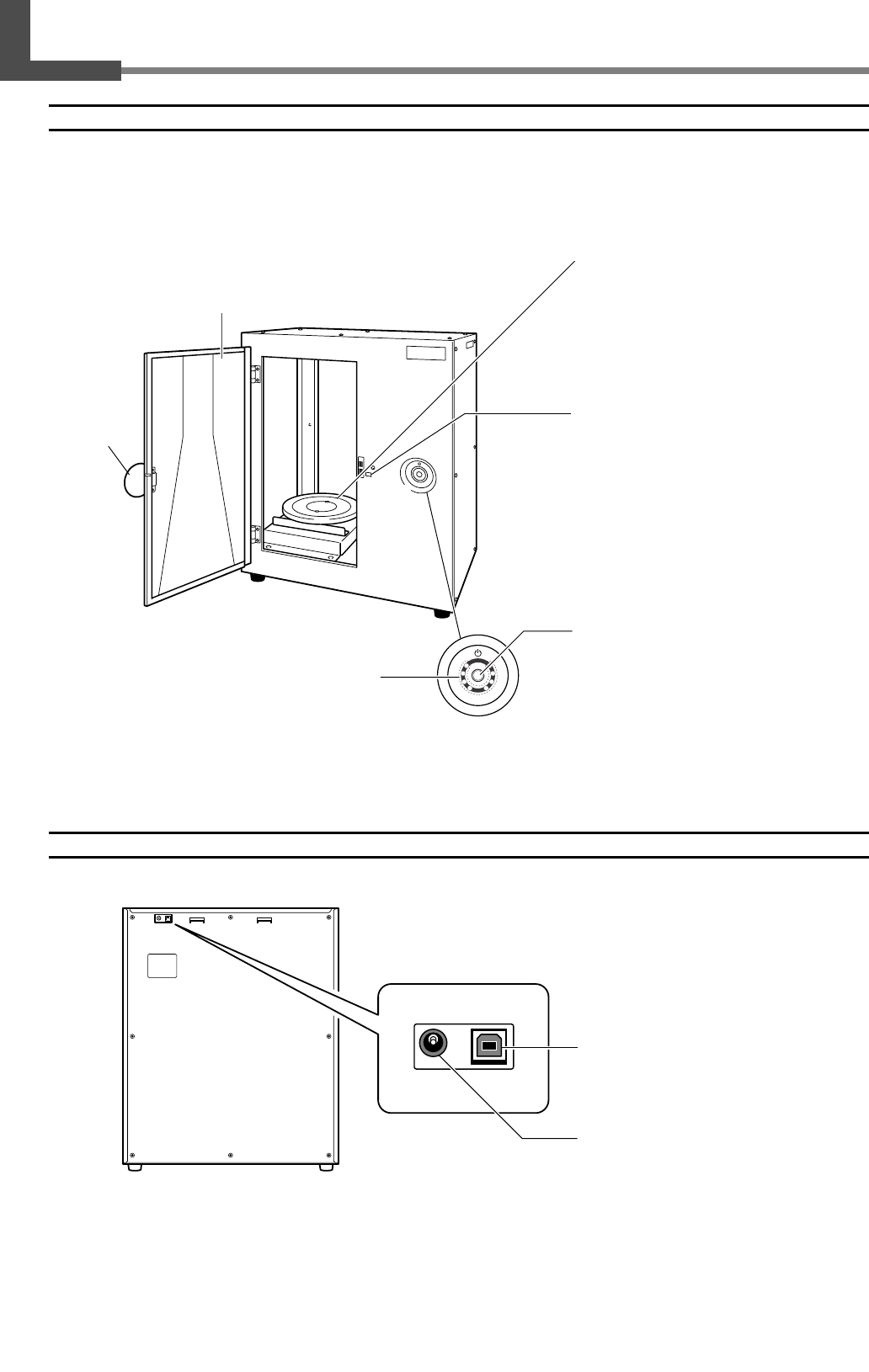
1. Getting Started
11
1-2 Names and Functions
Front
Rear
Door
When performing scanning, be sure to close
this. The power cannot be switched on while
the door is open. Opening the door while
the power is on switches off the machine.
Be sure to use the handle when opening or
closing the door.
Ta b le
This is the base where you place objects to
be scanned. It rotates during scanning.
Never touch any internal area other than
the table.
Interlock switch
This is one of the safety devices. Never in-
sert any objects here. Doing so may keep
the door open and prevent the safety de-
vices from working properly.
Power button
This switches the power on and off. To
switch on the power, you press this button.
To switch off the power, you hold it down
for one second or longer. The color of the
light indicates the status of the machine.
☞
See the next page "About the Indicator Lights."
Movement lights
These are arranged in a ring around the
power button. They flash when the machine
is performing some operation.
☞
See the next page "About the Indicator Lights."
USB connector
This connects the included USB cable.
AC adapter jack
This connects the AC adapter.
Handle


















