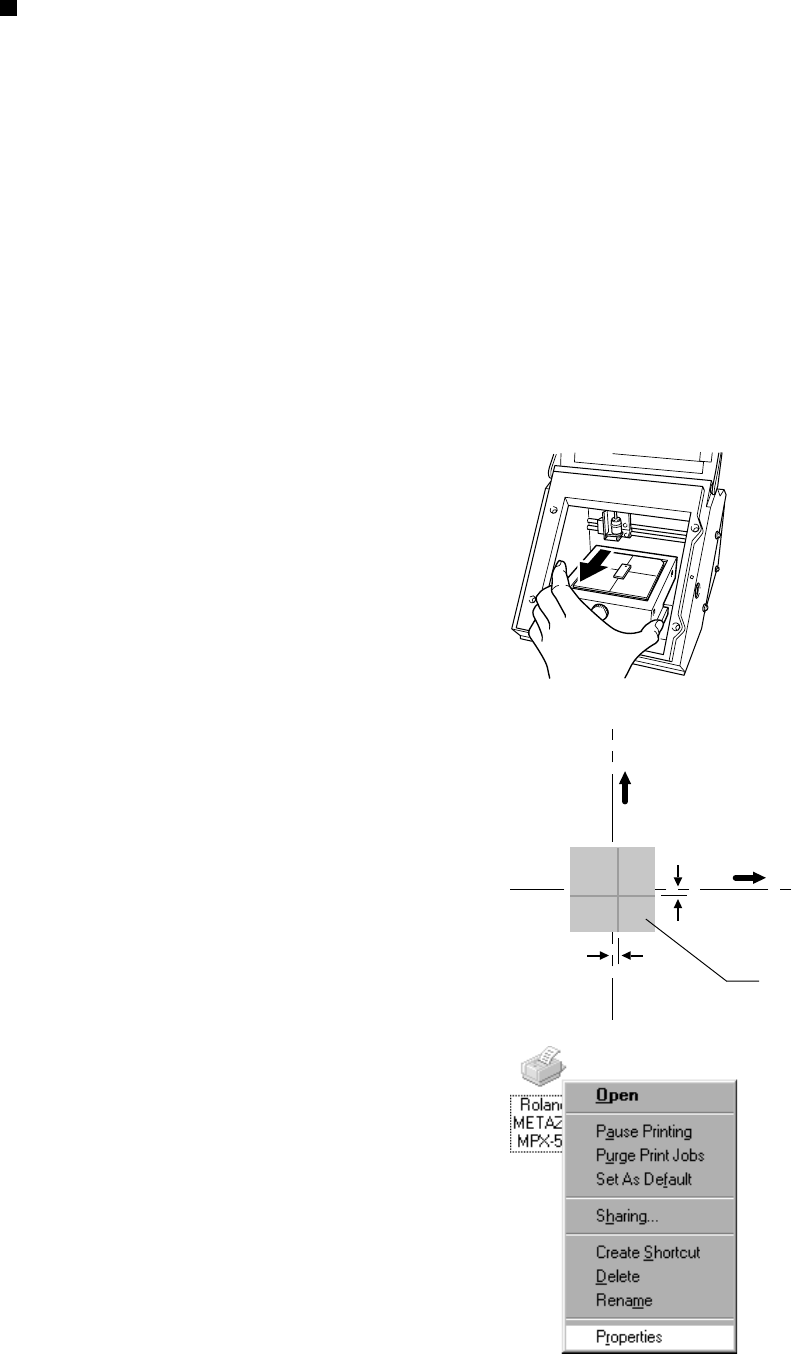
49
Part 5 Troubleshooting
The marked location isn't where desired.
The center of the base scale may not coincide with Metaza's marking origin point.
To correct displacement between the scale center and the marking origin point, follow the steps below.
1
Load an unneeded workpiece that will not be used for
marking on the base. Prepare a workpiece that is about
10 to 20 mm (1/2 to 1 in.) square.
For information on how to load the workpiece, refer to
Part 2, "Loading the Workpiece."
2
Start Dr. METAZA, and in the [Sample] folder, open
[Axis.dmz].
3
Perform marking.
4
Grasp the base on both sides and pull back toward you
to remove.
When doing this, be careful to ensure that the loaded
position of the workpiece does not change.
5
Measure and make a note of the displacement between
the base-scale centerlines and the crossed lines on the
workpiece.
The figure at right shows a positive displacement of
0.5 mm (0.02 in.) for [Width] and a negative displace-
ment of 0.5 mm (0.02 in.) for [Length].
-0.5 mm
(-0.02 in.)
0.5 mm
(0.02 in.)
Center line
Center line
Material
6
Go into the [Printers] folder and open the properties
for the Metaza driver.
Positive direction
for [Length]
Positive direction
for [Width]


















