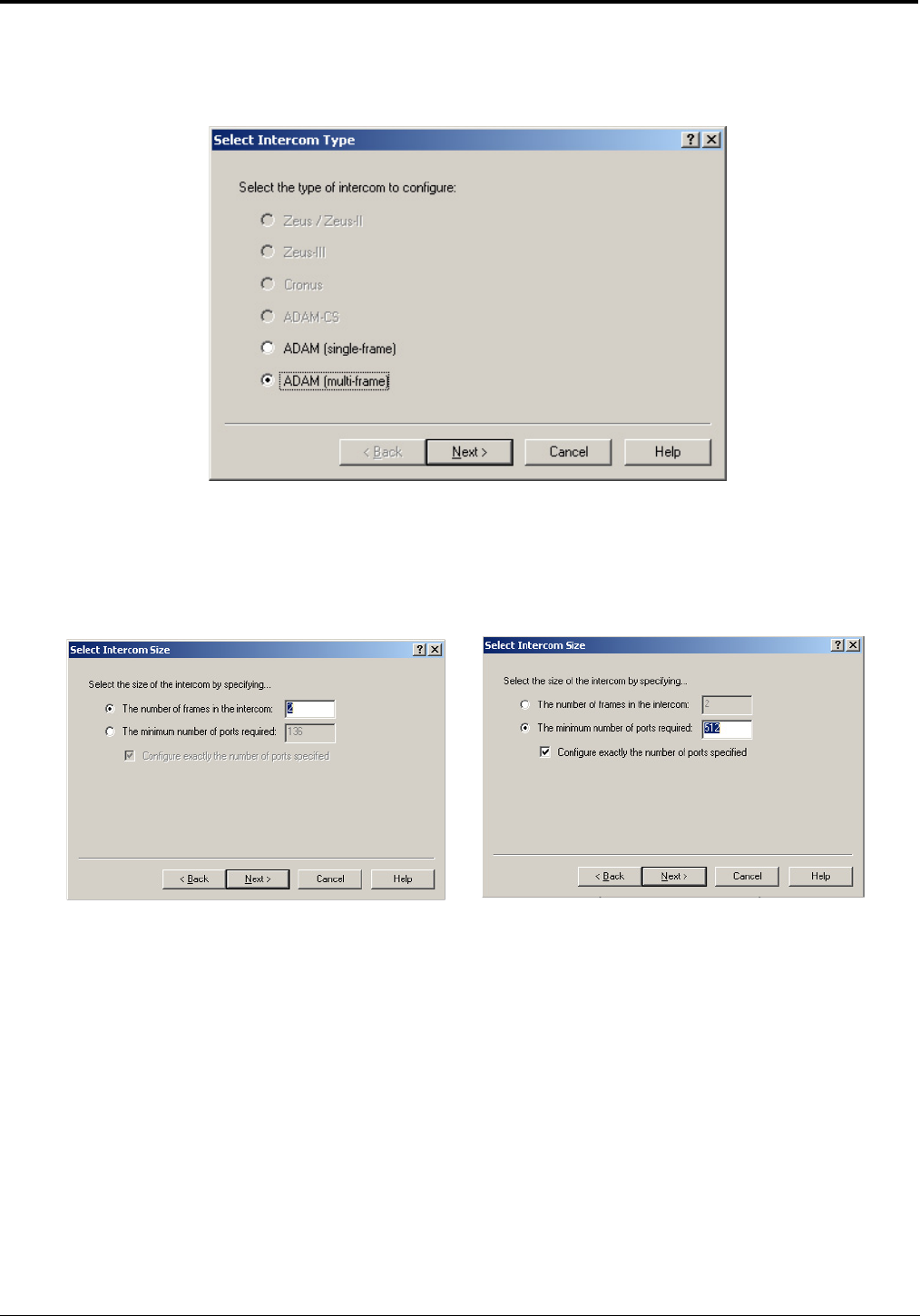
20
3. Click Intercom Sizing Wizard.
The Select Intercom Type window appears.
4. Select the ADAM (multi-frame) radio button.
5. Click Next.
The Select Intercom Size window appears.
6. Select the The number of frames in the intercom radio button.
OR
Select the minimum number of ports required and enter the minimum number of ports you have.
7. Enter the number of frames in your system (up to eight (8) frames).


















