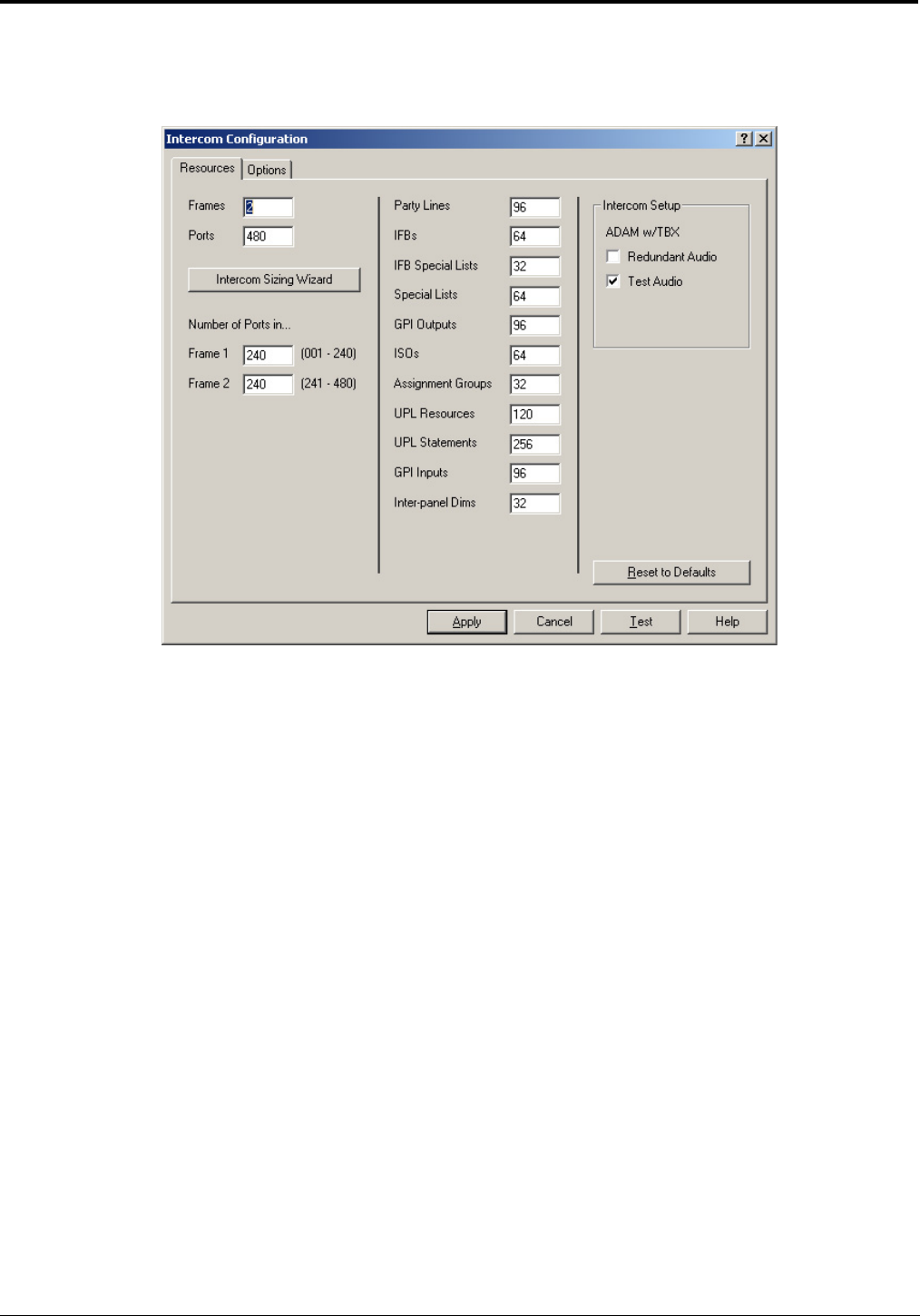
22
13. Click Finish.
The Intercom Configuration window reappears.
14. Under Number of Ports in, make any changes to the frames for port allocation, as needed.
15. Click Test to verify the configuration validity.
16. Click Apply to apply the configuration to the intercom system.
The Intercom Configuration window closes and the configuration is applied to the intercom system.


















