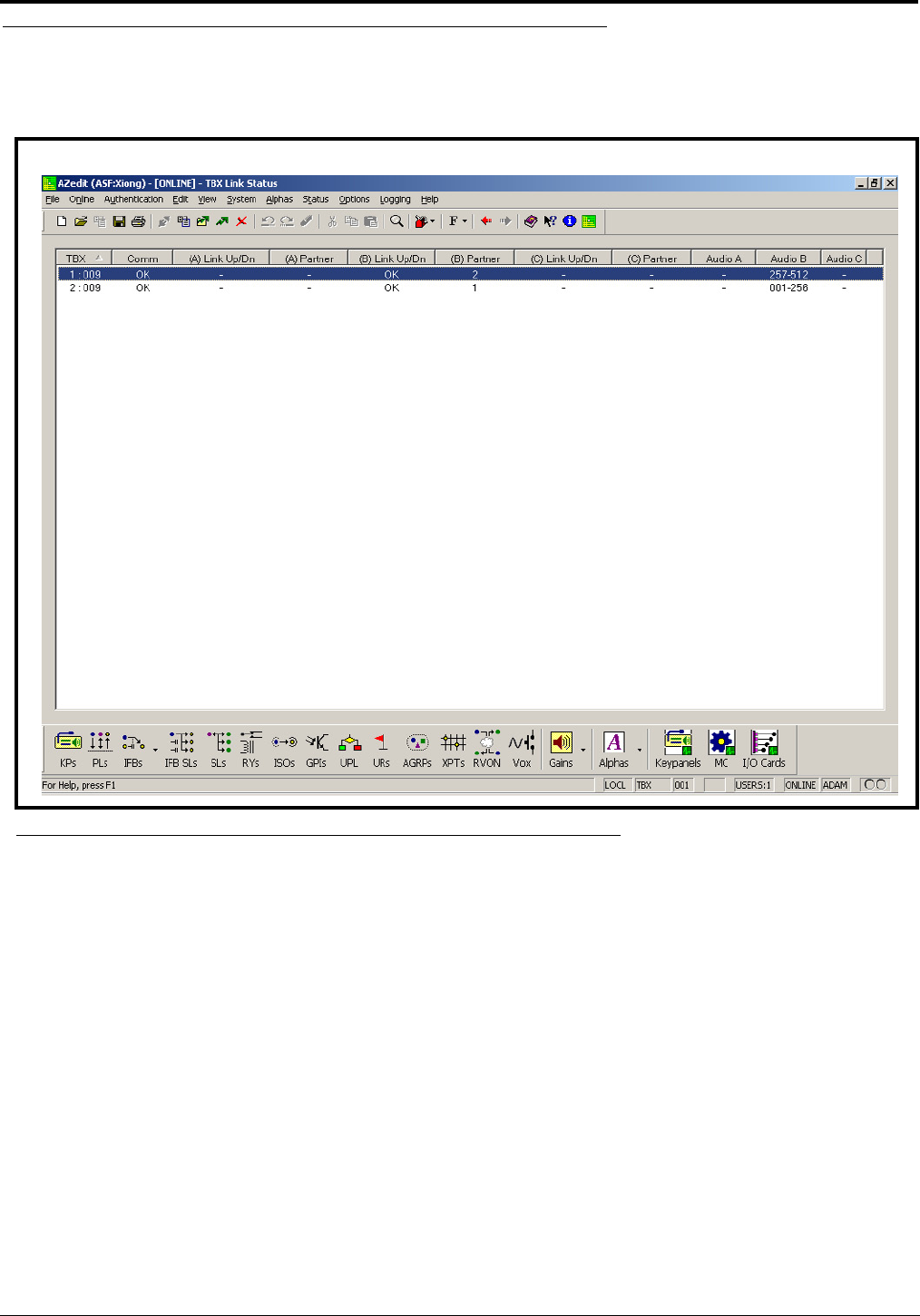
34
TBX Links Status Window
The TBX Links Status window, shown in Figure 47, is used to check the status of the TBX-Tribus card status. From this
window, you can also download firmware. For more information, see “Download Firmware Upgrades” on page 41.
TBX Column
The TBX column displays TBX-Tribus cards listed by frame and slot number.
Example: 2 : 009 indicates the TBX card is in Frame 2 and occupying slot 9.
Comm Column
The Comm column displays the communications status of the TBX-Tribus card.
FIGURE 47. TBX Links Status Window


















