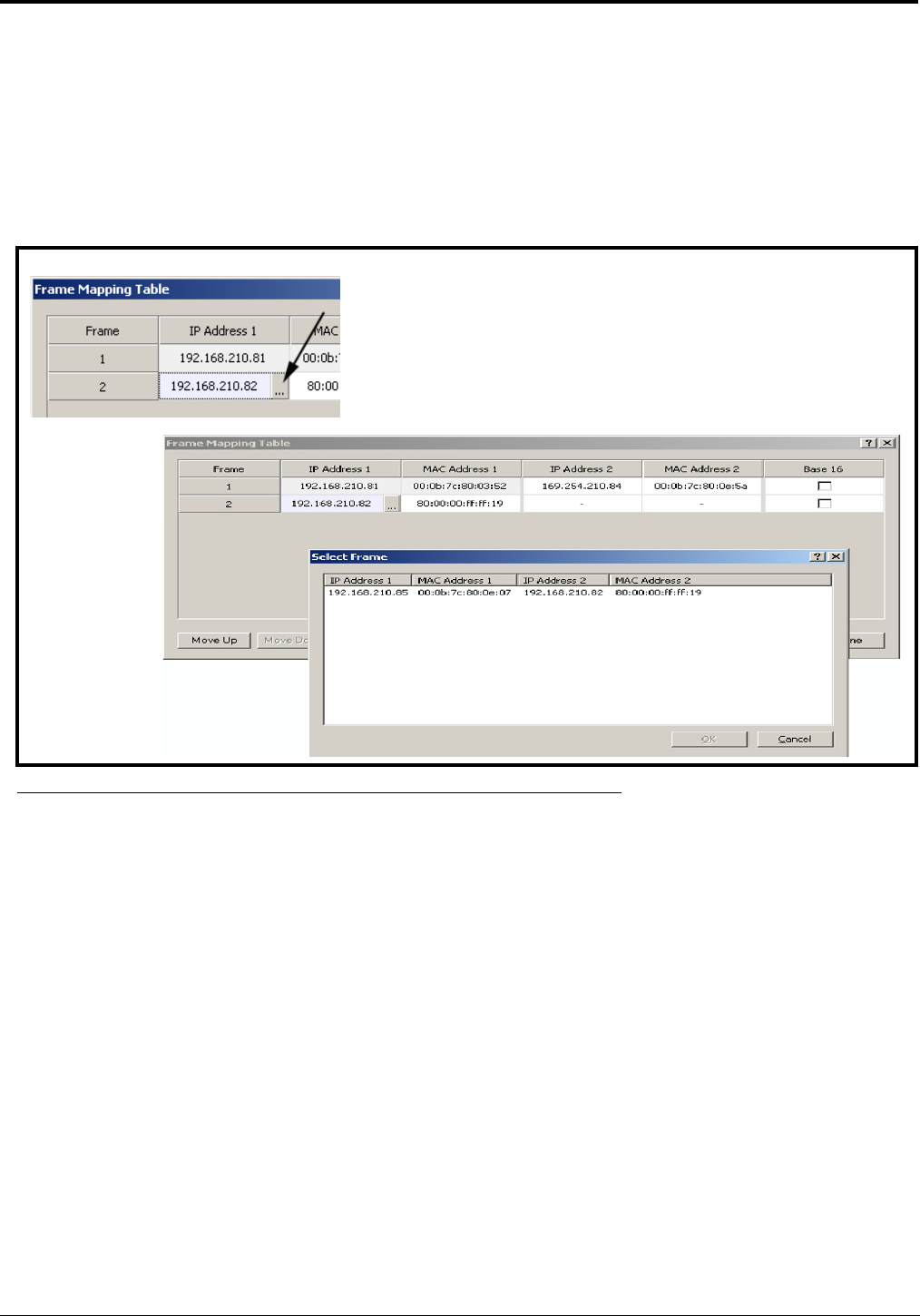
30
IP Address 1 Column
The IP Address 1 column indicates the IP Address of the Active MCII-e Master Controller.
To set the IP Address, do the following:
1. Click the Address to make the field active and the Browse button appear (see Figure 43).
2. Use the Browse button to open the Select Frame Window.
NOTE: For more information, see “Select Frame Window” on page 32.
MAC Address 1 Column
The MAC Address 1 column indicates the MAC Address of the active MCII-e Master Controller in the frame.
IP Address 2 Column
The IP Address 2 column indicates the standby MCII-e Master Controller IP Address.
To set the IP Address 2, do the following:
1. Click the Address to make the field active and the Browse button appear (see Figure 43).
2. Use the Browse button to open the Select Frame Window.
NOTE: For more information, see “Select Frame Window” on page 32.
MAC Address 2 Column
The MAC Address 2 column indicates the MAC Address of the standard MCII-e Master Controller in the frame.
FIGURE 43. Frame Mapping Table Browse Button which opens the Select Frame window.


















