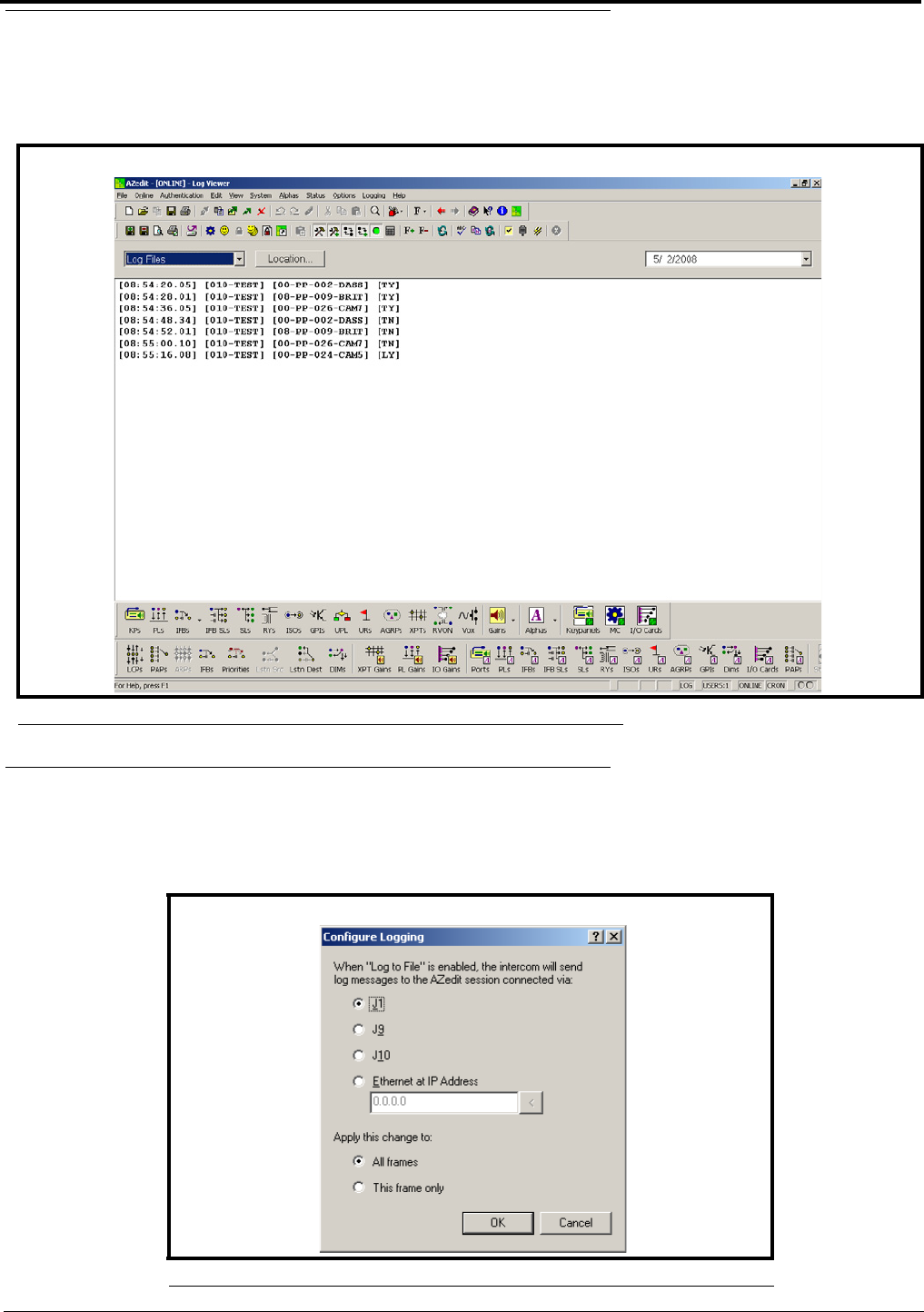
39
Logging Window
The AZedit Logging window, shown in Figure 50, displays the log messages about the events that have occurred in the cluster.
The log messages are kept locally on each frame. These normally are identical, with the exception of when the frames are re-
synchronizing, across the intercom cluster.
Configure Logging Window
The Configure Logging window, shown in Figure 51, is used to configure the connection type of the AZedit session where
log messages are sent when the Log to File option is selected. The Configure Logging window is only accessible when
connected to AZedit using the J1 serial connection or using the start AZedit session.
FIGURE 50. Log Viewer Window
FIGURE 51. Configure Logging Window


















