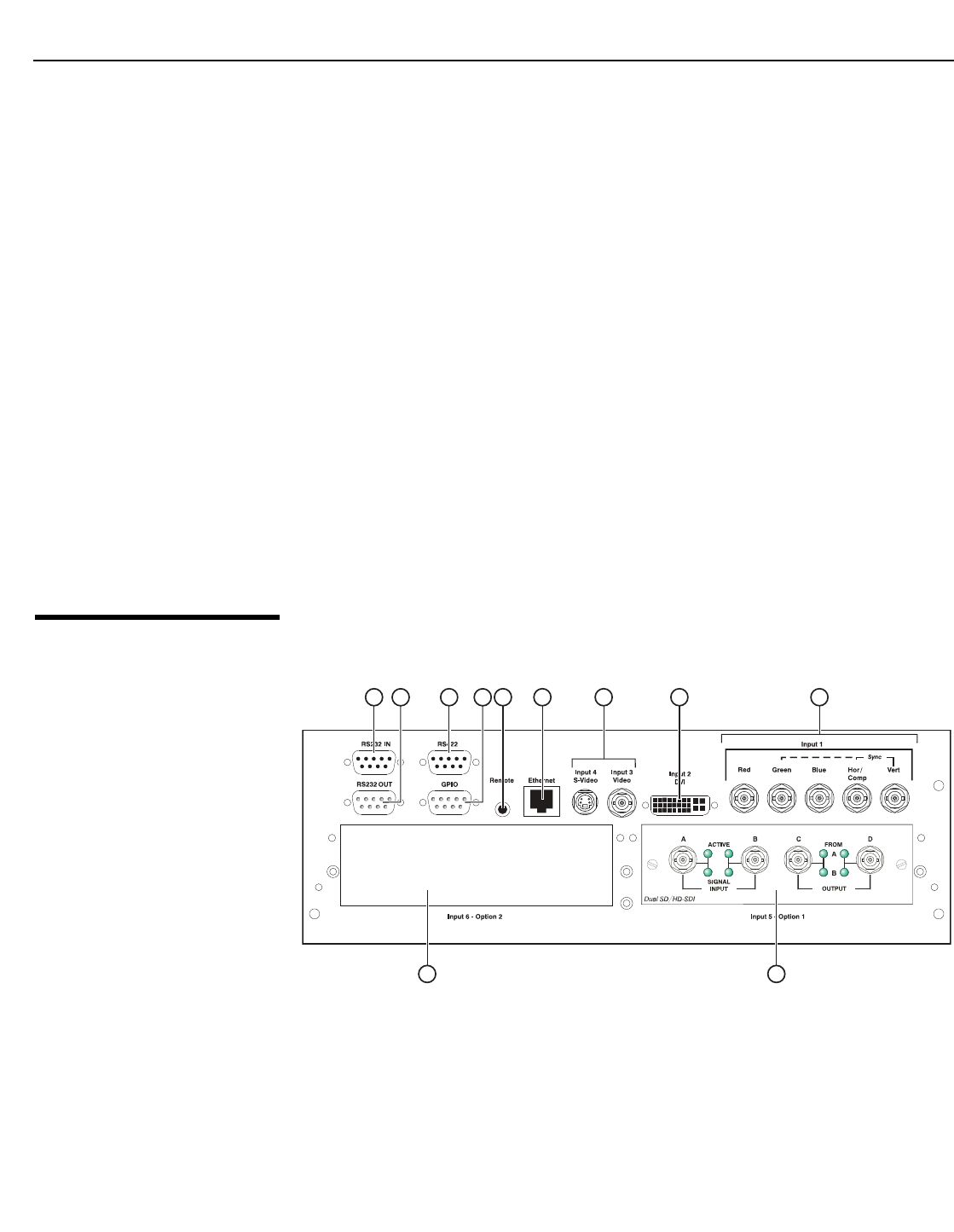
Controls and Functions
6 Runco VX-44d/-55d Installation/Operation Manual
PRE
L
IMINAR
Y
1. BUILT-IN KEYPAD
The built-in keypad is located at the back of the projector, beside the input panel. Use
it to perform service-related tasks on the projector. For more information, refer to
VX-44d/-55d Built-In Keypad on page 8.
2. INPUT PANEL
Connect the DHD Controller outputs here.
3. LED STATUS DISPLAY
Indicates current operating status of the projector.
4. LAMP COVER
Remove this cover to access the lamp compartment.
5. REAR FOOT (Stationary)
6. POWER INPUT (100 to 240 VAC)
Connect the VX-44d/-55d to power here. (The VX-44d requires 100 to 240 VAC; the
VX-55d requires 200 to 240 VAC.)
7. PROJECTION LENS
8. INTAKE VENT
Allows cool air to enter the projector, to help maintain proper operating temperature.
9. ADJUSTABLE FEET (2)
Located on the underside of the projector are two adjustable feet. Raise or lower
these feet when positioning the projector to ensure it is level on all sides so the
displayed image will appear rectangular without any keystone.
2.2
VX-44d/-55d Input
Panel
Figure 2-2 shows the VX-44d/-55d rear input panel.
Figure 2-2. VX-44d/-55d Input Panel
1 7 863 5 92 4
11 10


















