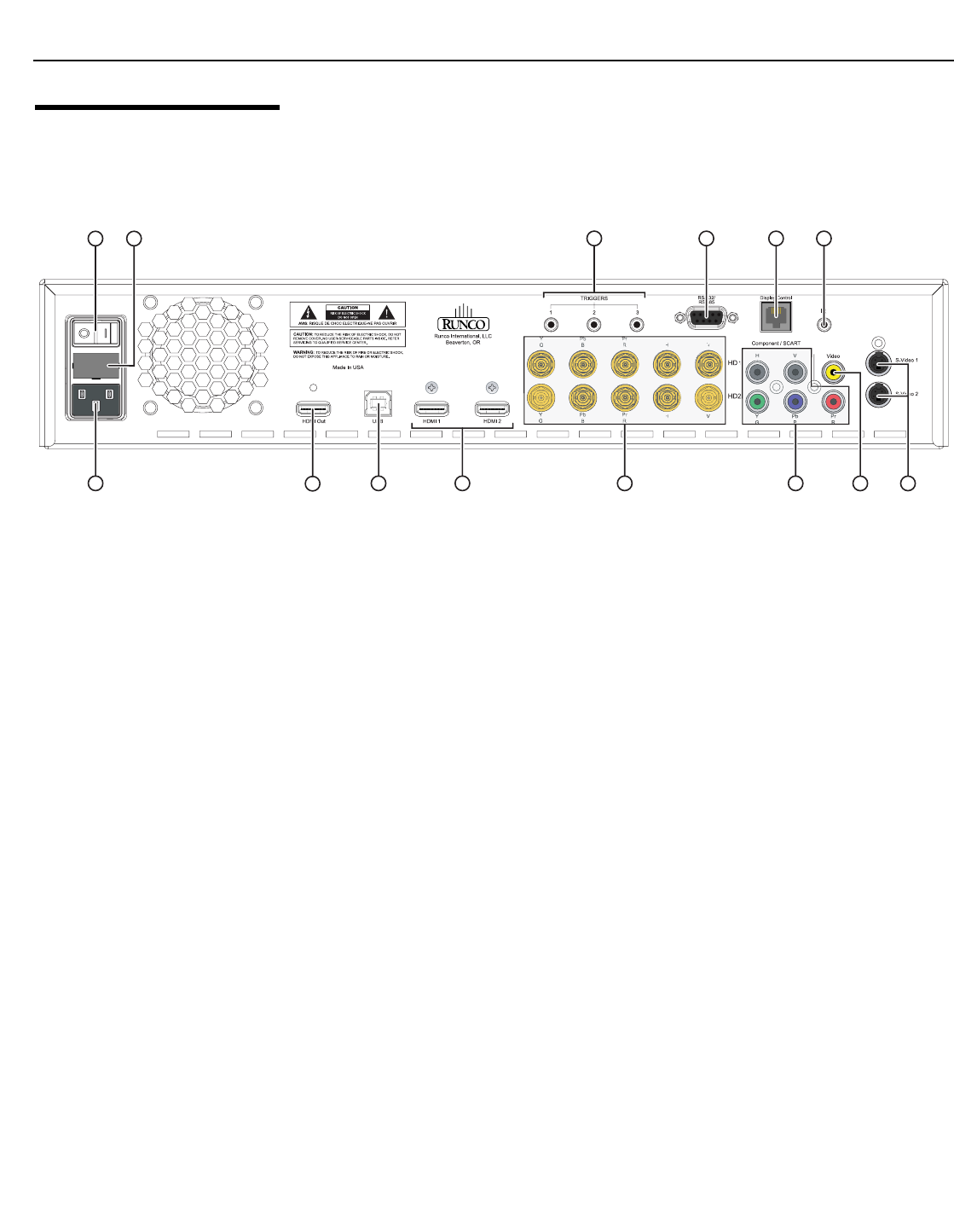
Controls and Functions
12 Runco VX-44d/-55d Installation/Operation Manual
PRE
L
IMINAR
Y
2.5
DHD Controller Rear
Panel
Figure 2-5 shows the rear connector panel on the DHD Controller.
Figure 2-5. DHD Controller Rear Panel
Outputs 1. HDMI Out
Connect this to Input 2 (DVI) on the VX-44d/-55d (see Figure 2-2).
2. Display Control
Connect this to the RS-232 IN input on the VX-44d/-55d, using the provided
communication cable.
3. TRIGGERS
Connection for up to three (3), 12-volt trigger-controlled devices such as retractable
screens, screen masks or a CineWide with AutoScope system. Output current is
limited to 250 milliamperes (mA).
1
5 6
414
2
3
1011
789
1213
➤


















