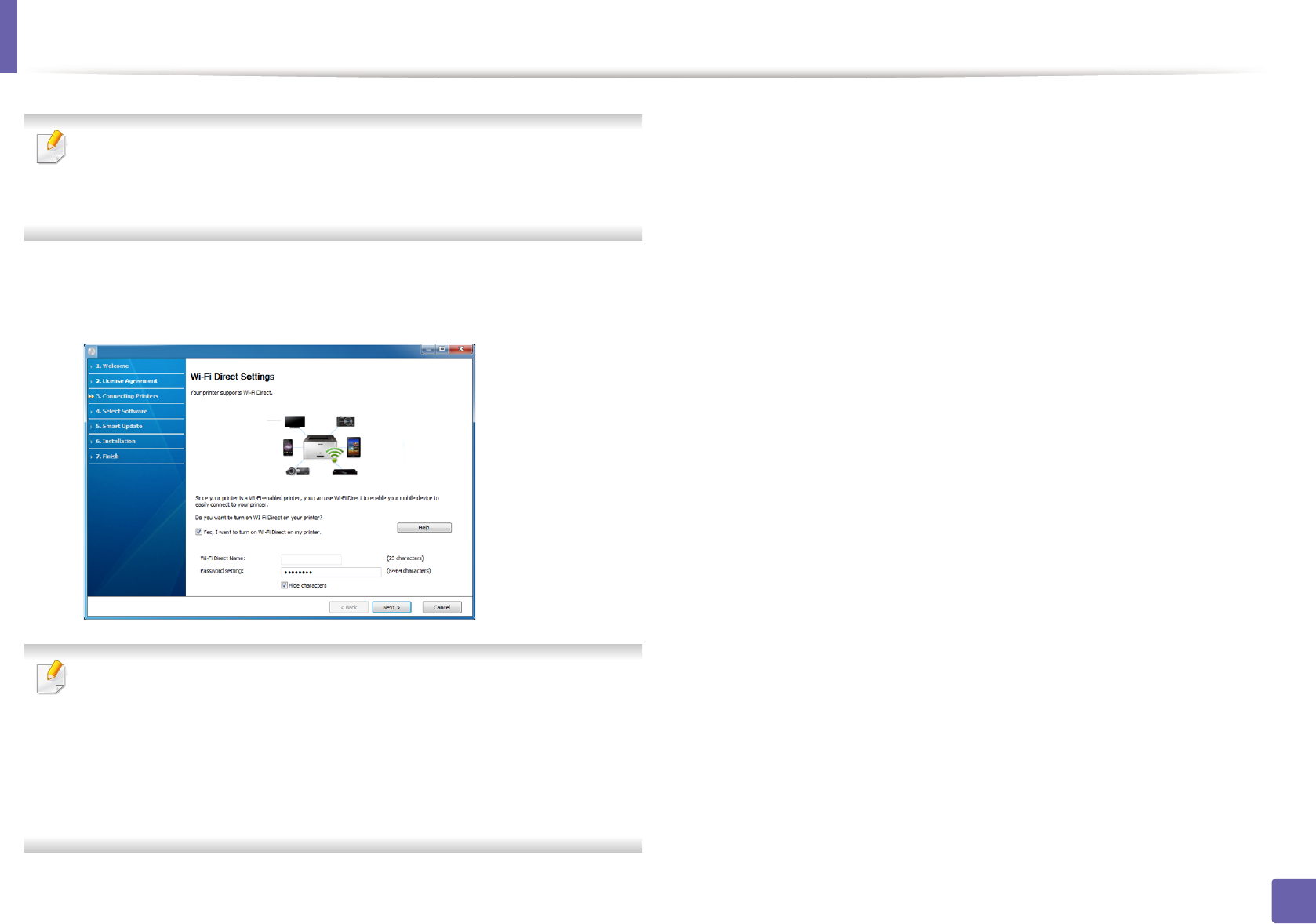
Wireless network setup
169
2. Using a Network-Connected Machine
The wireless network security window appears when the access point has
security settings.
Enter the Network Password of the access point (or router).
9
If your printer supports Wi-Fi Direct, the following screen will appear.
Click Next.
• Wi-Fi Direct option appears on the screen only if your printer supports
this feature.
• Can start to build Wi-Fi Direct by using Samsung Easy Printer Manager
(see "Setting up Wi-Fi Direct" on page 186).
• Wi-Fi Direct Name: The default Wi-Fi Direct Name is the model name
and the maximum length is 22 characters.
• Password setting is the numeric string, and the size is 8 ~ 64 characters.
10
When the wireless network set up is completed, disconnect the USB
cable between the computer and machine. Click Next.
11
Follow the instructions in the installation window.


















