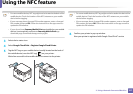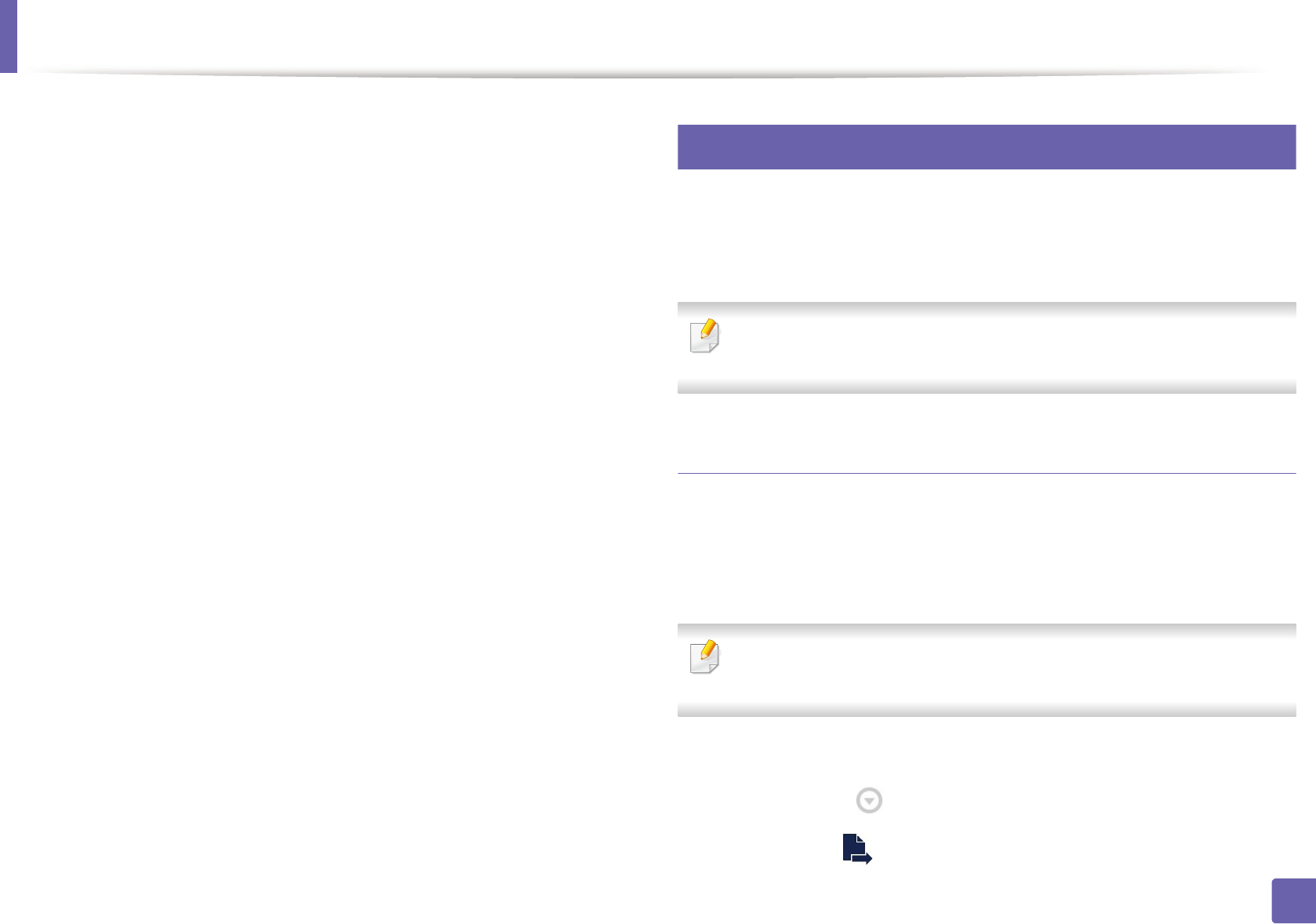
Google Cloud Print
201
2. Using a Network-Connected Machine
10
Click Finish printer registration.
11
Click Manage your printers.
Now your printer is registered with Google Cloud Print service.
Google Cloud Print-ready devices will appear in the list.
32
Printing with Google Cloud Print
The printing procedure varies depending on the application or the device you
are using. You can see the application list that supports Google Cloud Print
service.
Make sure the printer is turned on and connected to a wired or wireless
network that has access to the Internet.
Printing from an application on mobile device
The following steps are an example of using the Google Docs app from Android
mobile phone.
1
Install the Cloud Print application on your mobile device.
If you do not have the application, download it from the application store
such as Android Market or App Store.
2
Access the Google Docs application from your mobile device.
3
Tap the option button of the document that you want to print.
4
Tap the send button.