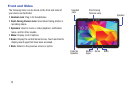Understanding Your Device 18
Swipe
Swipe left or right on the Home screen or the Applications
screen to see another panel. Swipe up or down to scroll
through a web page or a list, such as contacts.
Pinch and Spread
Spread two fingers apart on a web page, map, or image to
zoom in. Pinch to zoom out.