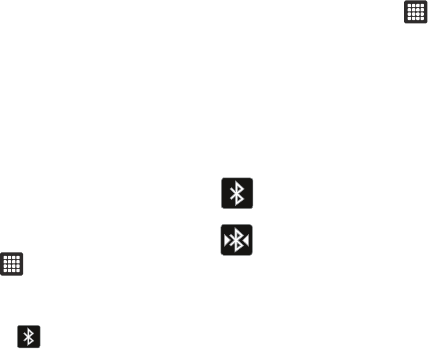
Connections 95
A map is displayed. You can also enter information for
driving directions.
Bluetooth
About Bluetooth
Bluetooth is a short-range communications technology that
allows you to connect wirelessly to a number of Bluetooth
devices, such as headsets and hands-free car kits, and
Bluetooth-enabled handhelds, computers, printers, and wireless
devices. The Bluetooth communication range is usually up to
approximately 30 feet.
Turning Bluetooth On and Off
To turn Bluetooth on:
1. From the Home screen, tap ➔
Settings
➔
Wireless
and network
➔
Bluetooth settings
.
2. Tap the
Bluetooth
field to activate the feature (checkmark
indicates active). When active, appears within the
Status area.
To turn Bluetooth off:
1. From the Home screen, tap ➔
Settings
➔
Wireless
and network
➔
Bluetooth settings
.
2. Tap the
Bluetooth
field to deactivate the feature. The green
checkmark will be removed.
Bluetooth Status Indicators
The following icons show your Bluetooth connection status
at a glance:
Displays when Bluetooth is active.
Displays when Bluetooth is connected (paired) and
communicating.
[no icon] Displays when Bluetooth is disabled (default status).


















