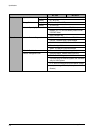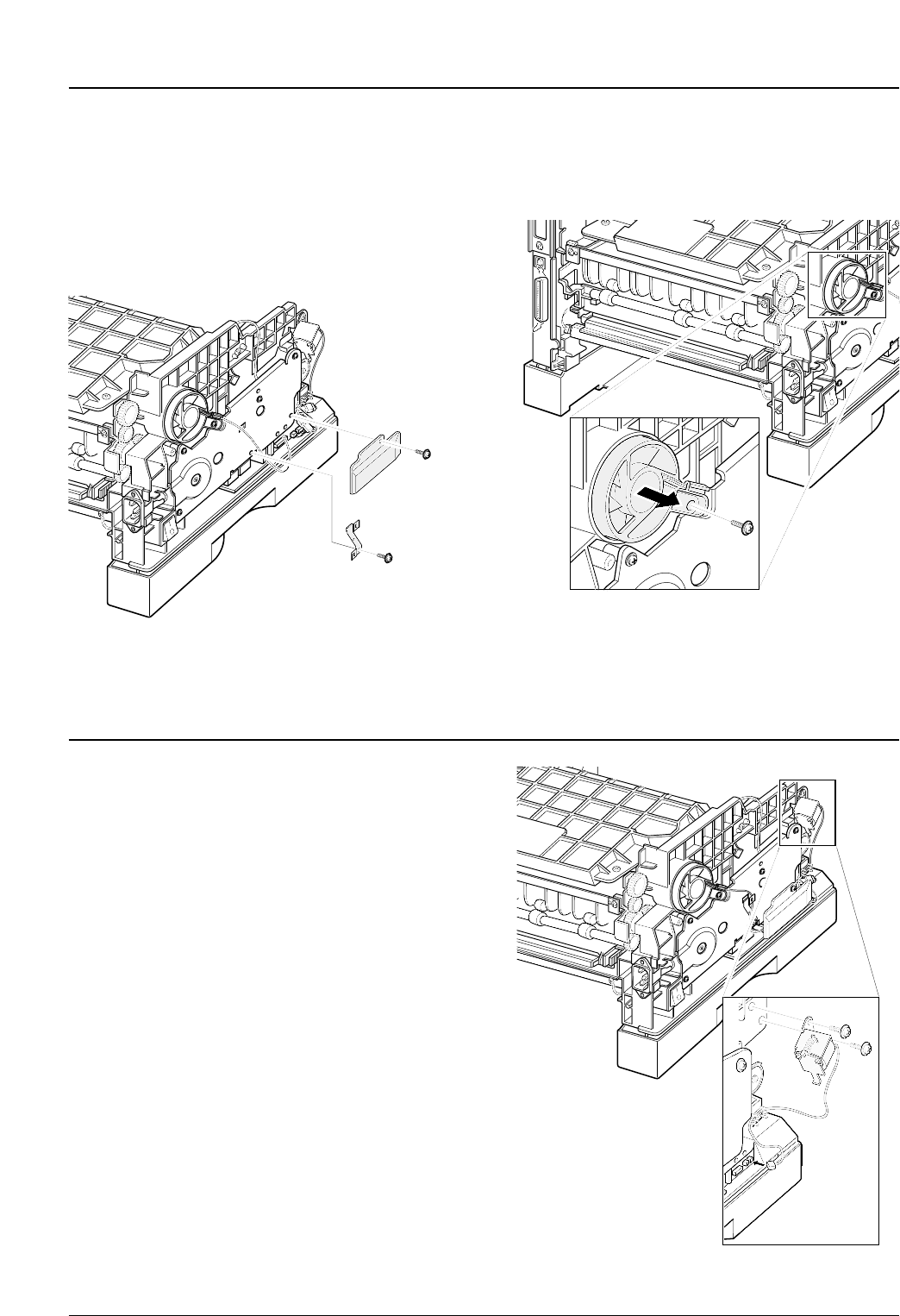
Disassembly and Reassembly
3-8
Samsung Electronics
1. Before you remove the fan, you should remove:
-Main Cover (see page 3-5)
2. Remove two screws securing the connector
cover and harness bracket from the gear
bracket.
3. Remove one screw, and remove the fan.
Then unplug one connector.
3-10 Fan
1. Before you remove the solenoid, you should
remove:
-Main Cover (see page 3-5)
2. Remove two screws, and remove the
solenoid. Then unplug one connector.
3-11 Solenoid