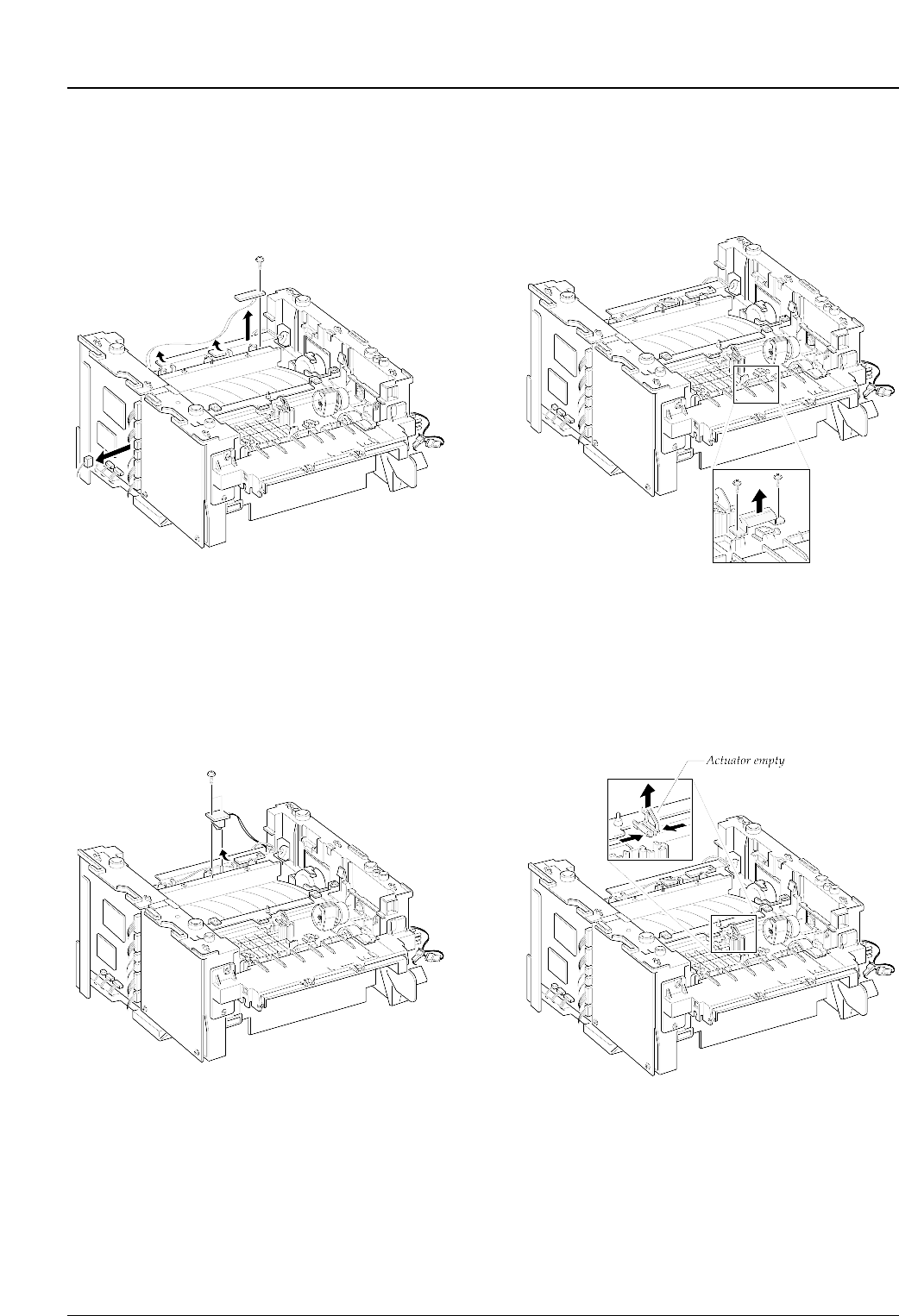
Disassembly and Reassembly
3-15
Samsung Electronics
♦ To replace the exit board :
Unplug one connector from the controller board
and remove one screw securing the board.
Then release the wire from two holders and
take the board out.
♦ To replace the fuser sensor :
Remove two screws and take it out.
♦ To replace the Cap sensor :
Remove two screws and take it out.
♦ To replace the actuator empty :
Take the sensor out while you squeeze the both
ends of the sensor.


















