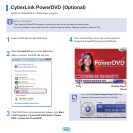119
Note
● What is EDI (Enhanced Digital Image)?
EDI(EnhancedDigitalImage)isvisualqualityenhancementtechnologydevelopedbySamsungElectronics.Youcanview
clearerandsharperimagesbyenablingtheEDIfunctionwhenwatchingTVorplayingamovieonPlayAVStation.Toenable
theEDIfunction,clicktheEDI(
)buttonatthebottomoftheTVorMovieStation.
SomeTVtunerandgraphicscardsarenotsupportedbyEDI.
● What is EDS (Enhanced Digital Sound)?
EDS(EnhancedDigitalSound)issoundqualityenhancementtechnologydevelopedbySamsungElectronics.Youcanlisten
toclearersoundifyouenabletheEDSfunctionwhenplayingmusicormovieonPlayAVStation.
ToenabletheEDSfunction,clicktheEDS(
)buttonatthebottomofMusicorMovieStation.
LaunchPlayAVStationandclickonMovie on the Station Bar.
Movie Station
Mini Mode View
Movie List and
Thumbnail Window
Play Control
Buttons
Volume Control
Play Highlight Button
Capture Button
EDS Button
(Enhanced Digital
Sound Setting)
Create Highlight/Chapter Button
EDI Button
(Enhanced Digital Image
Setting)
Movie Library