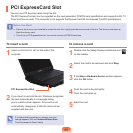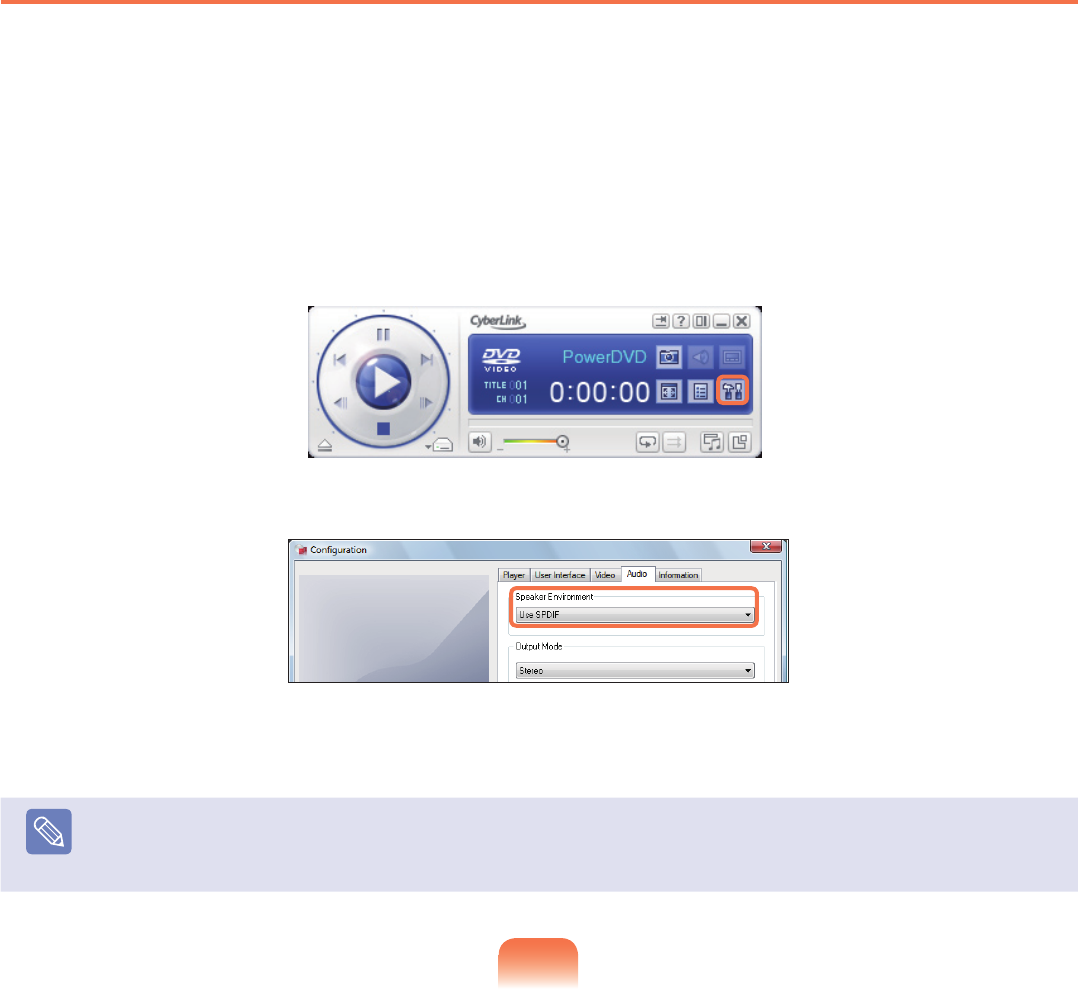
68
Selecting Digital Output in the DVD Player Program.
SincethesoundsettingissettoDigitalOutputbydefault,youdonotadditionallyneedtocongureitfordigitaloutput.
Youcanconrmyoursettingsasfollows.
1
IftheCyberLinkPowerDVDprogramisnotinstalled,installtheprogramusingthesystemsoftwaremedia(or
additionalCDdependingonthecomputermodel).
2
LaunchCyberLinkPowerDVDandclickCongure.
3
ChangetheSpeakerEnvironmentvaluetoUseS/PDIFintheAudiotab.
4
InsertandplayaDVDtitle.YoucanlistentoS/PDIFsound.
Note
ForsomeDVDtitles,youcanlistentomorerealisticsoundifyouadditionallyselectS/PDIFfromtheSetupmenuoftheDVD
title.