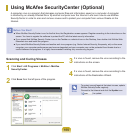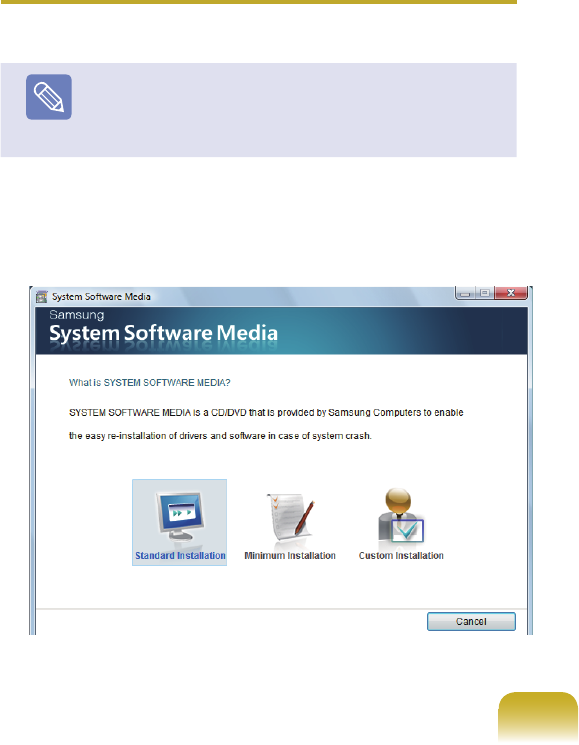
173
StandardInstallation
Ifyouselectthisoption,programsnotcurrentlyinstalledonthecomputerarelisted.
MinimumInstallation
Ifyouselectthisoption,programsarelistedthatneedtobeinstalledonthecomputer(drivers,
Windowsupdates,etc.).
You can conveniently use this option, when you need to install essential programs only.
CustomInstallation
Ifyouselectthisoption,youcanselecttheprogramstobeinstalled.
You can conveniently use this option, when you need to install an individual driver or
program that is causing a problem.
Installing Software
Note
Asanexample,theinstallationproceduresforthe
Standard Installationoptionsaredescribedbelow.
1
SelectStandard Installation in the System
Software Media main screen.
2
If the Start Standard Installation window appears,
clicktheYesbutton.
Thedriversandprograms,whichwereinstalledin
thecomputerwhenyoupurchasedthecomputer,are
installedagain.
3
The Software installations was completed window
appears.
IfyouclickYes, the computer is restarted.