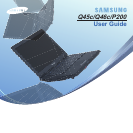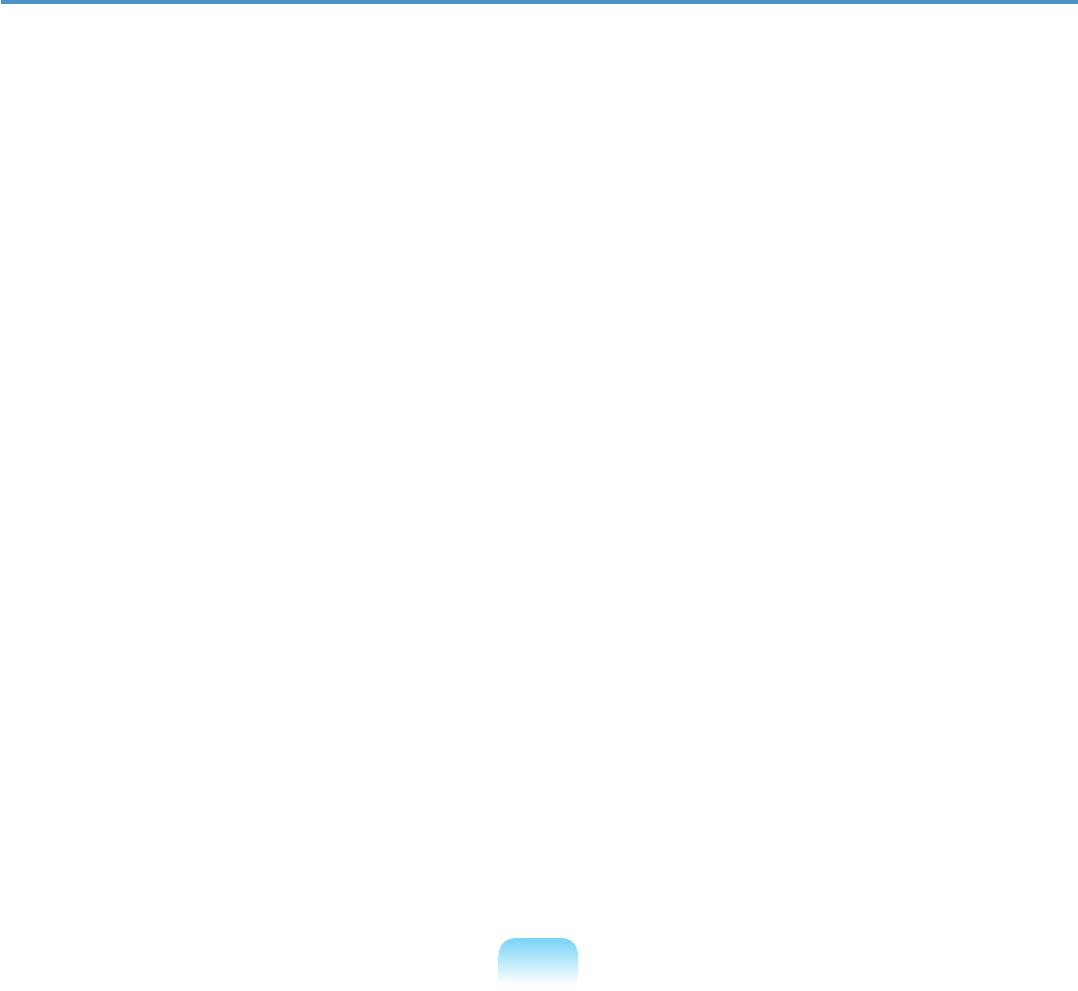
5
About the Product Capacity Representation Standard
About HDD Capacity Representation
Thecapacityofthestoragedevice(HDD,SSD)ofthemanufactureriscalculatedassumingthat1KB=1,000Bytes.
However,theoperatingsystem(Windows)calculatesthestoragedevicecapacityassumingthat1KB=1,024Bytes,andthereforethe
capacityrepresentationoftheHDDinWindowsissmallerthantheactualcapacityduetothedifferenceincapacitycalculation.
(E.g.Fora80GBHDD,Windowsrepresentsthecapacityas74.5GB,80x1,000x1,000x1,000byte/(1,024x1,024x1,024)byte=
74.505GB)
Inaddition,thecapacityrepresentationinWindowsmaybeevensmallerbecausesomeprogramssuchasRecoverySolutionmay
resideinahiddenareaoftheHDD.
About Memory Capacity Representation
ThememorycapacityreportedinWindowsislesserthantheactualcapacityofmemory.
ThisisbecauseBIOSoravideoadapterusesaportionofmemoryorclaimsitforfurtheruse.
(E.g.For1GB(=1,024MB)memoryinstalled,Windowsmayreportthecapacityas1,022MBorless)
TheactualcapacityofstoragedevicecanbecheckedintheMainmenuoftheBIOSSetup,accessiblebypressingF2keyduringboot.
ForfurtherinstructionsonhowtoentertheBIOSSetup,referto"SettingsandUpgrade"intheUserGuide.