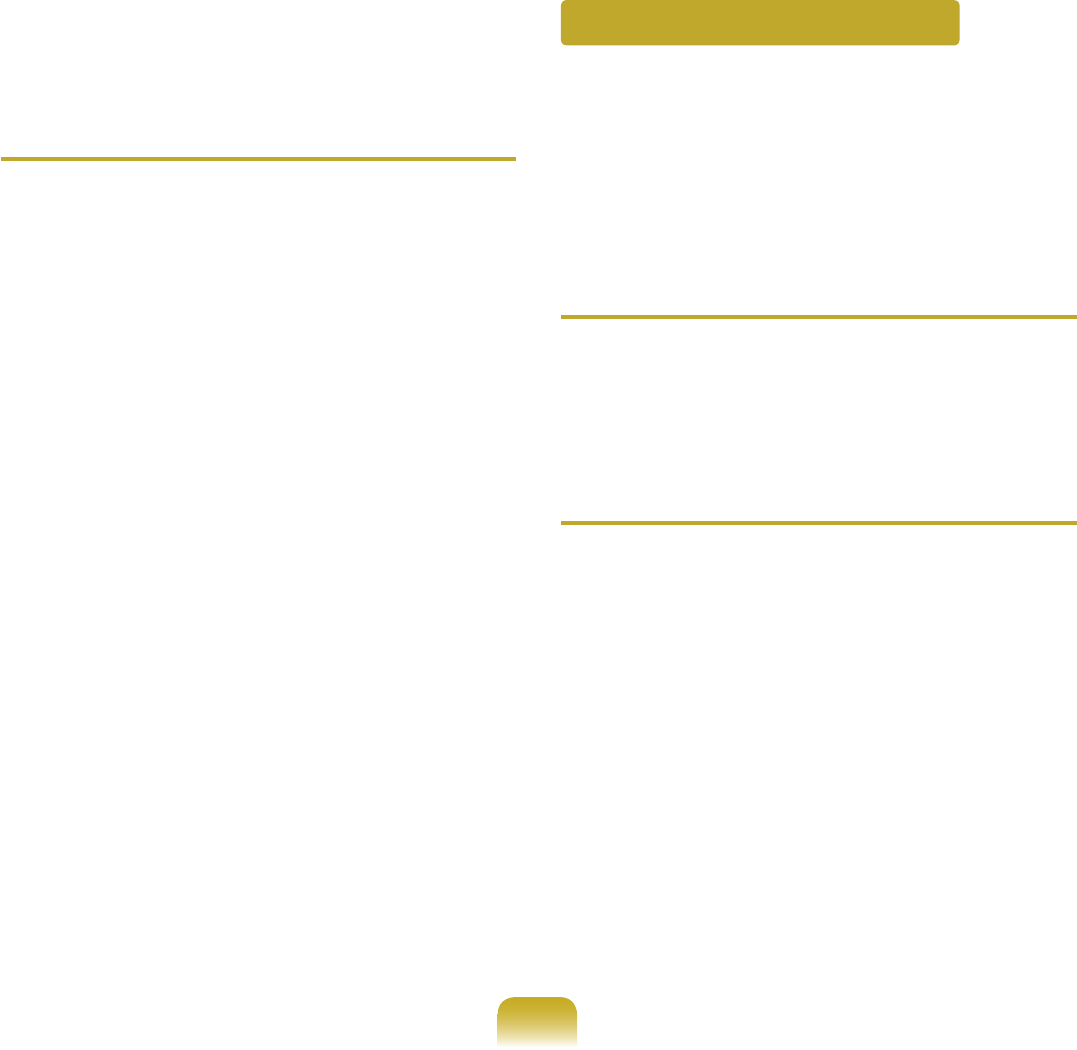
182
Game and Program Related
WindowsVistamaynotprovidesomefunctionsproperly
whenperformingsomeapplicationsespeciallygames,or
maycauseaproblemduetoadevicedrivercompatibility
issue.Forthelatestdevicedriversandbugxes,please
refertotherespectivecompany’swebsite.
Q
A 3D game does not work, or some functions are
not working.
A Changethegraphicssettingsofthegameto‘2D’or
‘SoftwareRenderer’,thenruntheprogramagain.
Q
The game is not displayed smoothly on the
screen.
A For3Dgames,thetexturedataforthe3Dscreen
displayissavedtothesystemmemory.
Ifthereisinsufcientsystemmemory,thedatais
savedtotheharddiskdriveandloadedtomemory
whenrequired.Thisoperationmaytemporarilystop
displayingthepictureonthescreen.
Inthiscase,lowerthegameresolutionorthescreen
settings.
Q
The wireless LAN does not work properly when
there is a device operating on an adjacent
frequency in the vicinity of the product.
A1 Channelinterferencemayoccurwhenawireless
videotransceiveroramicrowaveovenisbeingused.
Ifyouexperiencechannelinterferencefromother
equipment,werecommendedchangingthechannel
forconnectingtotheAP.Formoreinformationabout
APsettings,refertotheUserManualsuppliedbythe
APmanufacturer.
A2 SinceIEEE802.11gequipmentoperatesinhybrid
modewhenthereisactiveIEEE802.11bequipment,
thedataratemaybedegraded.


















