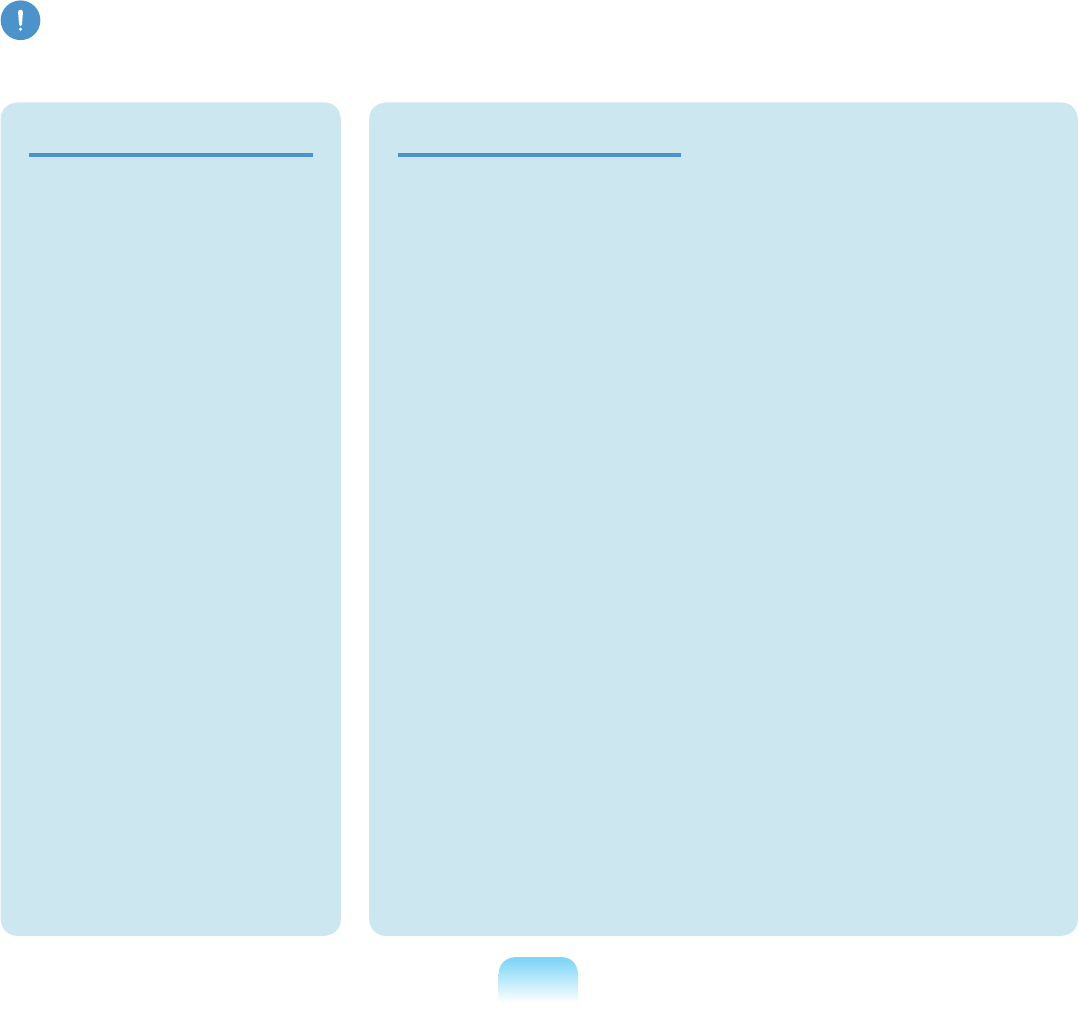
13
Caution
Failingtofollowinstructionsmarkedwiththissymbolmaycauseslightinjuryordamagetotheproduct.
Installation Related Battery Usage Related
Do not block the ports (holes),
vents, etc. of the product and
do not insert objects.
Damagetoacomponentwithin
thecomputermaycauseelectric
shockorre.
When using the computer with
it lying on its side, place it so
that the vents face upwards.
Failingtodoso,maycause
theinternaltemperatureof
the computer to rise and the
computertomalfunctionorhalt.
Do not place a heavy object
over the product.
Thismaycauseaproblemwith
the computer. In addition, the
objectmayfallandcauseinjury,
or damage the computer.
Dispose of worn-out batteries
properly.
-Thereisadangerofreor
explosion.
-Thebatterydisposalmethodmay
differdependingonyourcountry
andregion.Disposeoftheused
batteryinanappropriateway.
Do not throw or disassemble
the battery and do not put it into
water.
Thismaycauseaninjury,reor
explosion.
Use only a battery authorized by
Samsung Electronics.
Failingtodosomaycausean
explosion.
Avoid contact with metal objects
such as car keys or clips when
keeping or carrying a battery.
Contactwithametalmaycause
excessivecurrentandahigh
temperatureandmaydamagethe
batteryorcauseare.
Charge the battery according to
the instructions in the manual.
Failingtodoso,maycauseand
explosionorrefromdamageto
the product.
Do not heat the battery or
expose it to heat (e.g. inside a
vehicle during the summer).
Thereisadangerofexplosionor
re.


















