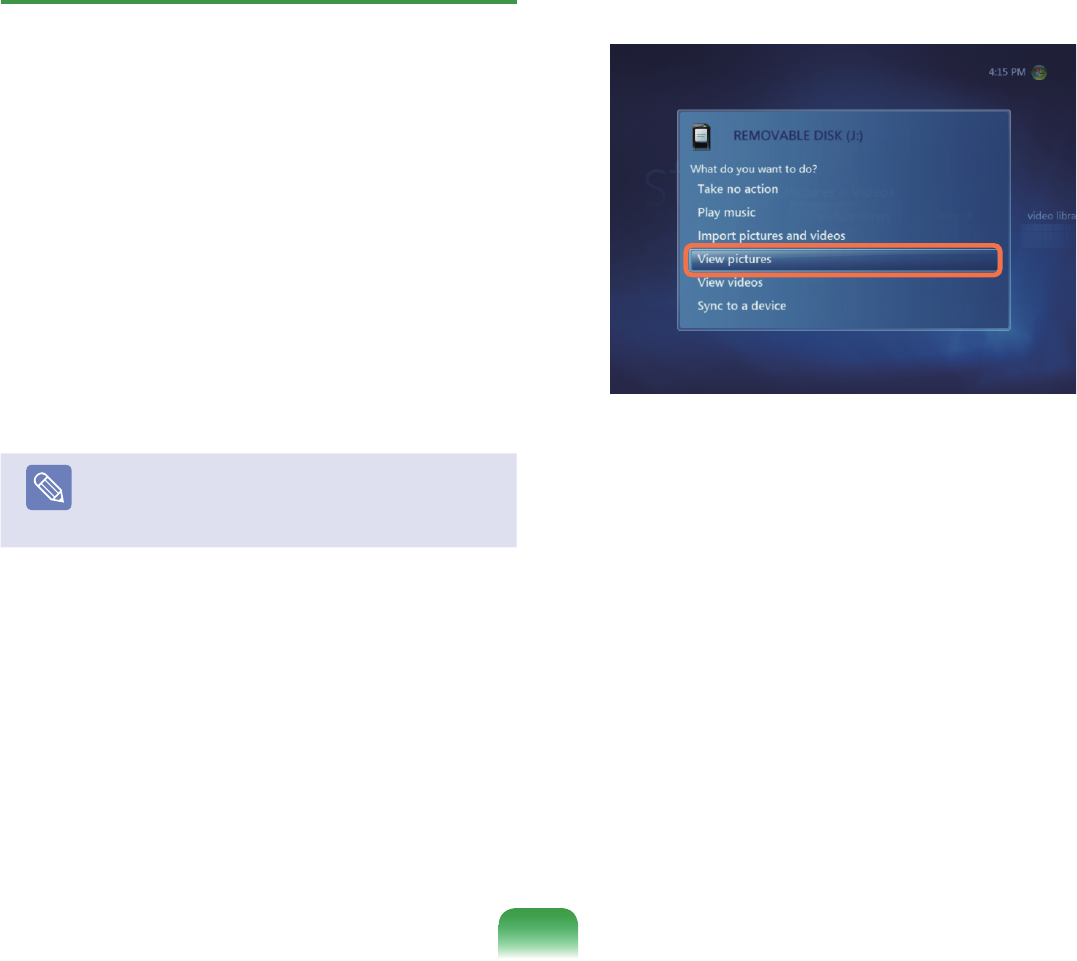
160
Viewing Pictures and Videos Saved on
Removable Media
The procedures to view pictures, images and videos
savedonremovablemediainMediaCenteraredescribed
below.
1
LaunchMediaCenter.
2
Insertaremovablemediawithpicture,imageor
videoles.
RemovablemediareferstoaCD,DVD,USBash
memory,memorycard,etc.
Note
Toviewpicturessavedonadigitalcamera,connect
thedigitalcameraandthecomputerusingaUSB
cable.
3
Afterawhile,awindownotifyingyouthatnewmedia
hasbeenfoundappears.SelectView Pictures or
View Videos.
4
Ifthelelistappears,selectale.
5
View the picture or video.


















