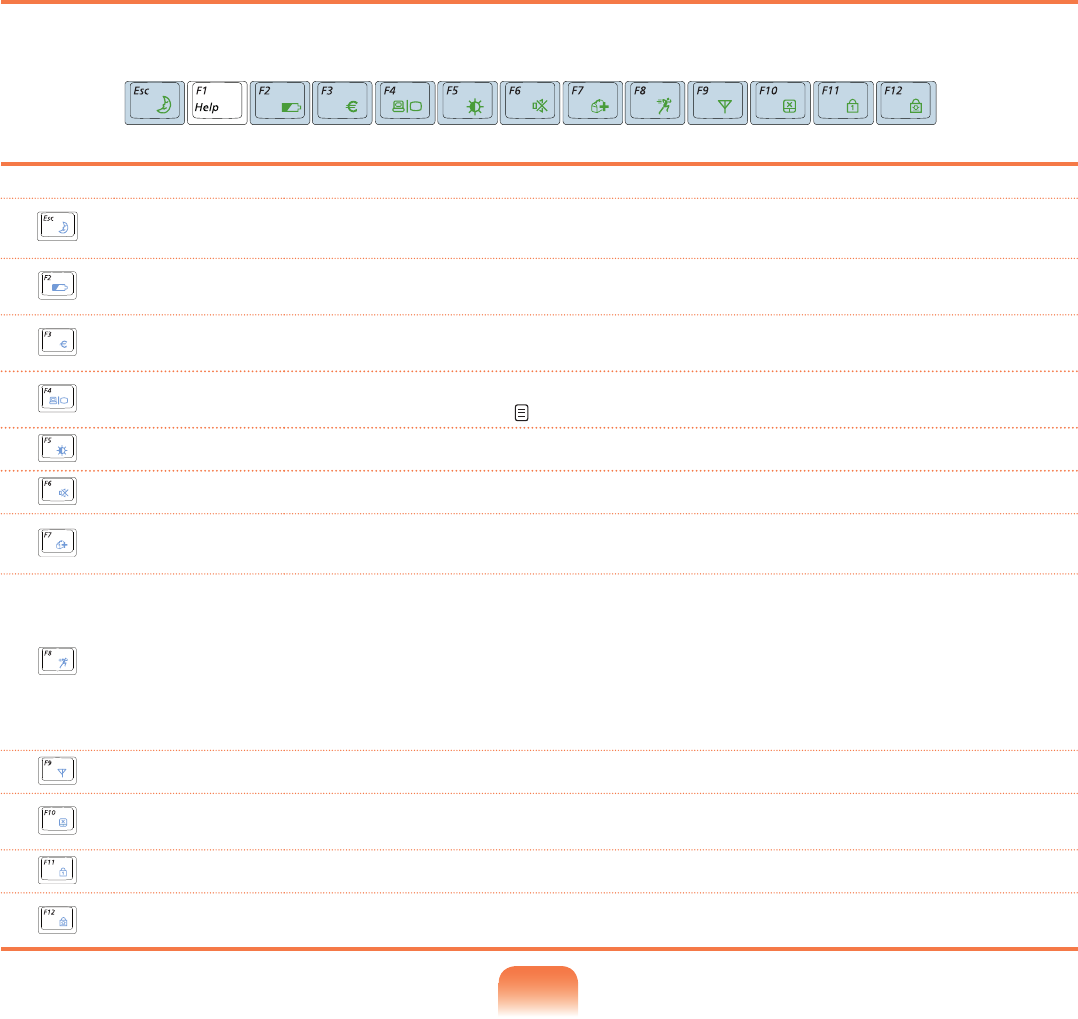
42
Shortcut Keys
You can use the following functions by pressing the keys below with the Fn key.
Fn+ Name Function
REST
(Sleep Mode)
Switches to Sleep mode. To wake the computer up, press the Power button.
Gauge
Shows the remaining battery charge.
You can only use this function when the Easy Display Manager program is installed.
Euro
Enters the Euro monetary unit symbol.
This key may not be provided depending on the keyboard type.
CRT/LCD
Switches the screen output to the LCD or external monitor when an external monitor (or TV) is
connected to the computer.
p. 57
Backlit
Turns the LCD backlight on or off.
Mute
Mutes or cancels mute.
Samsung Magic
Doctor
System diagnosis, recovery and Internet consultation program, Samsung Magic Doctor, will be
launched.
Easy SpeedUp
Manager
You can select operation mode when you need maximum system performance or low-noise/low
power consumption with one-click.
■ Silent: Low-noise and low power consumption mode
■ Normal: Normal Mode
■ Speed: Maximum performance mode. The system operates in its maximum performance,
and system resources are allocated to the currently active program with priority for maximum
performance.
Wireless LAN
Turns the wireless LAN function on or off in models with wireless LAN capability.
Touchpad
Turns the Touchpad function on or off.
When using an external mouse only, you can turn the Touchpad off.
Num Lock
Turns the numeric keyboard on or off.
Scroll Lock
If you turn the Scroll Lock on, you can scroll the screen up or down without changing the cursor
location in some applications.


















