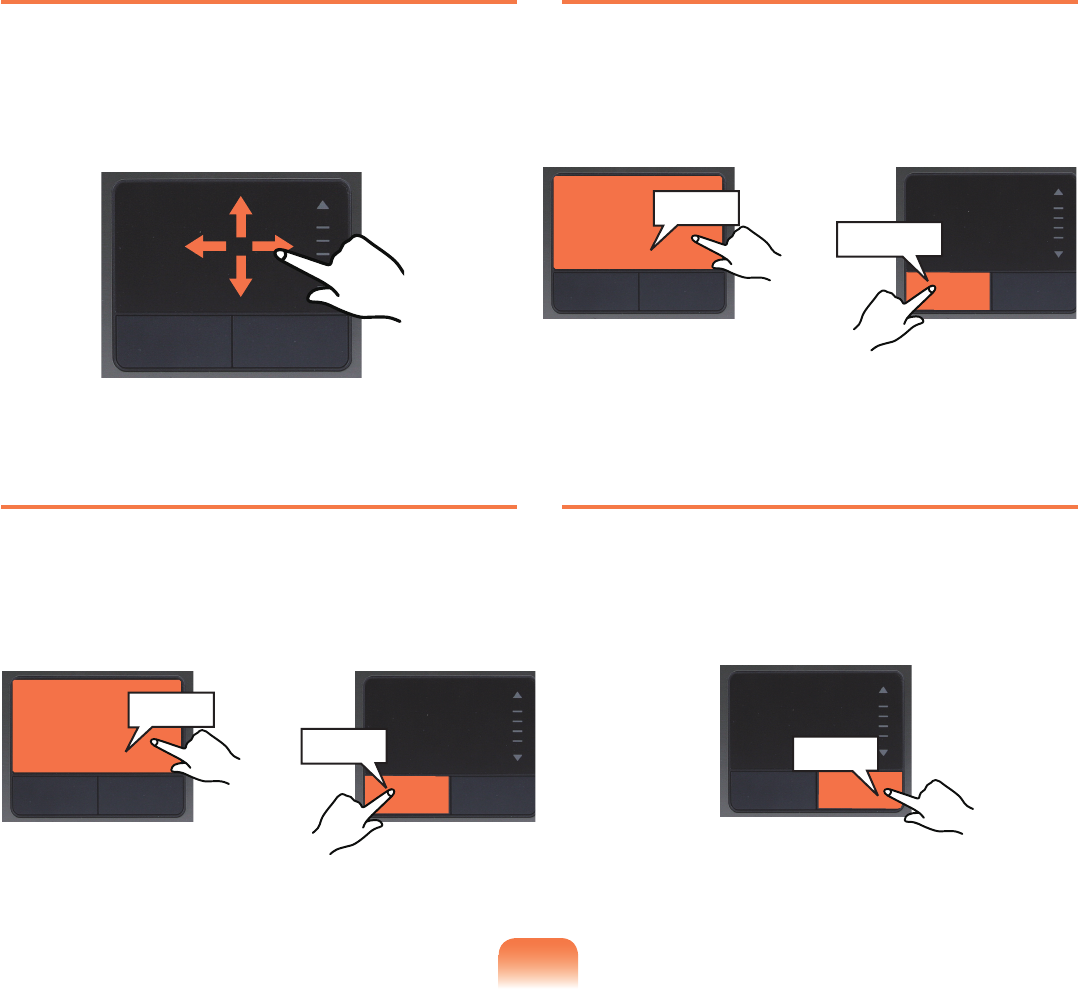
45
Moving the cursor on the screen
Place your finger on the touchpad slightly and move your
finger. The mouse cursor will move accordingly. Move
your finger in the direction you wish to move the cursor.
Click Function
Place your finger on the touchpad and tap your finger
once over an item you want.
Alternatively, press the left touchpad button once.
Double-Click Function
Put your finger on the touchpad and quickly tap twice with
your finger on an item you want.
Alternatively, press the left touchpad button twice quickly.
Right Button Function
This corresponds to clicking the right mouse button.
Press the right touchpad button once. The corresponding
pop-up menu appears.
or
or
Click
Tap
Click
TapTap
ClickClick


















