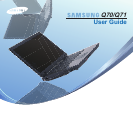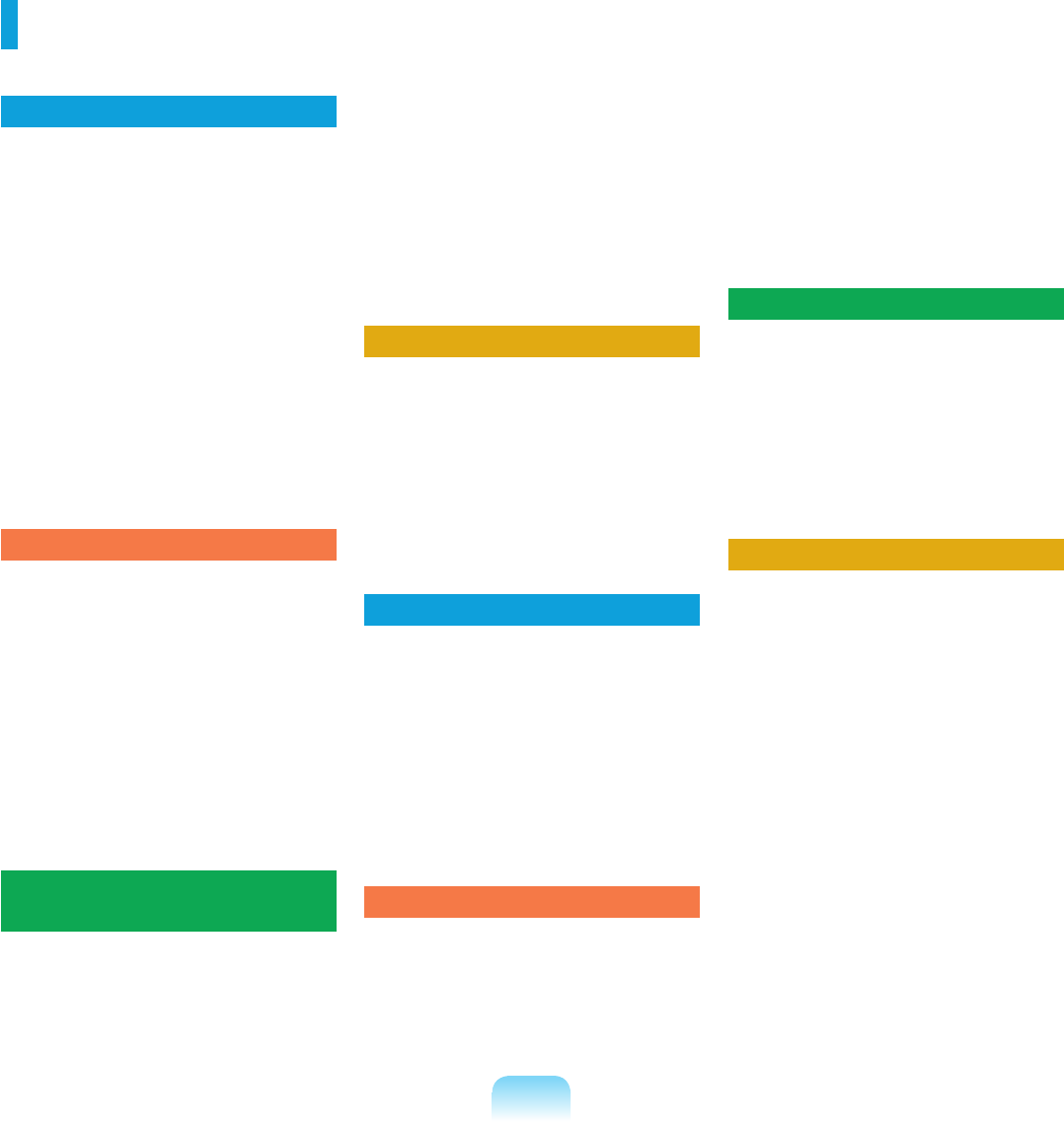
5
Contents
Chapter 1. Getting Started
Product Features 2
Before You Start
3
Contents 5
Safety Precautions 6
Proper Posture During Computer Use 1
5
Important Safety Information 1
8
Replacement Parts and Accessories 2
0
Regulatory Compliance Statements 2
2
WEEE SYMBOL INFORMATION 3
2
Overview 3
3
Front View 33
Status Indicators 34
Right View 35
Left View 36
Back View 37
Bottom View 38
Turning the Computer On and Off 3
9
Turning the computer on 39
Turning the computer off 39
Chapter 2. Using the Computer
Keyboard 41
Touchpad 4
4
CD Drive 4
7
Inserting and Ejecting a CD 47
Burning a CD 48
HD DVD 49
Blu-Ray 51
Multi Card Slot 5
3
PC Card Slot 5
6
Connecting a Monitor 5
7
Connecting a Monitor 57
Viewing Through a Monitor 57
Adjusting the Volume 5
8
Using Digital Output (S/PDIF) 6
0
Chapter 3. Using Microsoft
Windows Vista
About Microsoft Windows Vista 64
Welcome Center 64
Help and Support 65
Windows Vista Screen Layout 66
Desktop 66
Start Menu 68
Sidebar / Gadget 70
Window 73
Control Panel 7
6
Opening the Control Panel 76
User Accounts 78
Phishing Filter 83
User control function 85
Windows Mobile Center 87
Chapter 4. Using the Network
Wired Network 89
Wireless Network 9
2
Connecting to a Wireless LAN 93
Using the Easy Network Manager 9
4
Network Settings 94
Using in Another Location 96
Diagnosing the Network Status 97
Connecting with a Modem 9
8
Bluetooth 9
9
Bluetooth Function 99
Using Bluetooth 100
Chapter 5. Using Applications
Introducing Programs 104
CyberLink PowerDVD (Optional) 107
Samsung Update Plus (Optional) 10
9
Play AVStation (Optional) 11
1
Launching and Screen Layouts 111
Movie Station 112
Music Station 116
Photo Station 120
AVStation Now (Optional) 12
4
Start 124
Exit 124
Screen Layout 124
Chapter 6. Settings and Upgrade
LCD Brightness Control 126
BIOS Setup 12
7
Entering the BIOS Setup 127
The BIOS Setup Screen 129
Setting a Boot Password 13
1
Changing the Boot Priority 133
Upgrading Memory 13
4
Battery 13
6
Installing/Removing the Battery 136
Charging the Battery 137
Measuring the Remaining Battery
Charge 137
Extending the Battery Usage Time 138
Using the Security Lock Port 14
1
Chapter 7. Windows Media Center
About Package Contents and
the Program Guide 143
Connecting and Setting Up
Media Center 144
Optional Devices 144
Using Media Center 14
8
Start Screen Layout 148
Pictures + Videos 149
Music 153
TV + Movies 157
Chapter 8. Appendix
Using McAfee SecurityCenter
(Optional) 161
Using Samsung Magic Doctor
(Optional) 162
Reinstalling Software 16
4
Q & A 16
6
Display Related 166
Modem Related 167
Wired Network (LAN) Related 169
Wireless Network (WLAN) Related 170
Game and Program Related 174
Bluetooth 175
HD DVD 176
Blu-Ray 177
Other 178
About Intel Media Sharing Software
(Only for some models) 179
Product Specifications 18
0
Glossary 18
4
Index 18
8
Contact SAMSUNG WORLD WIDE 18
9