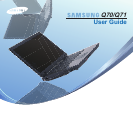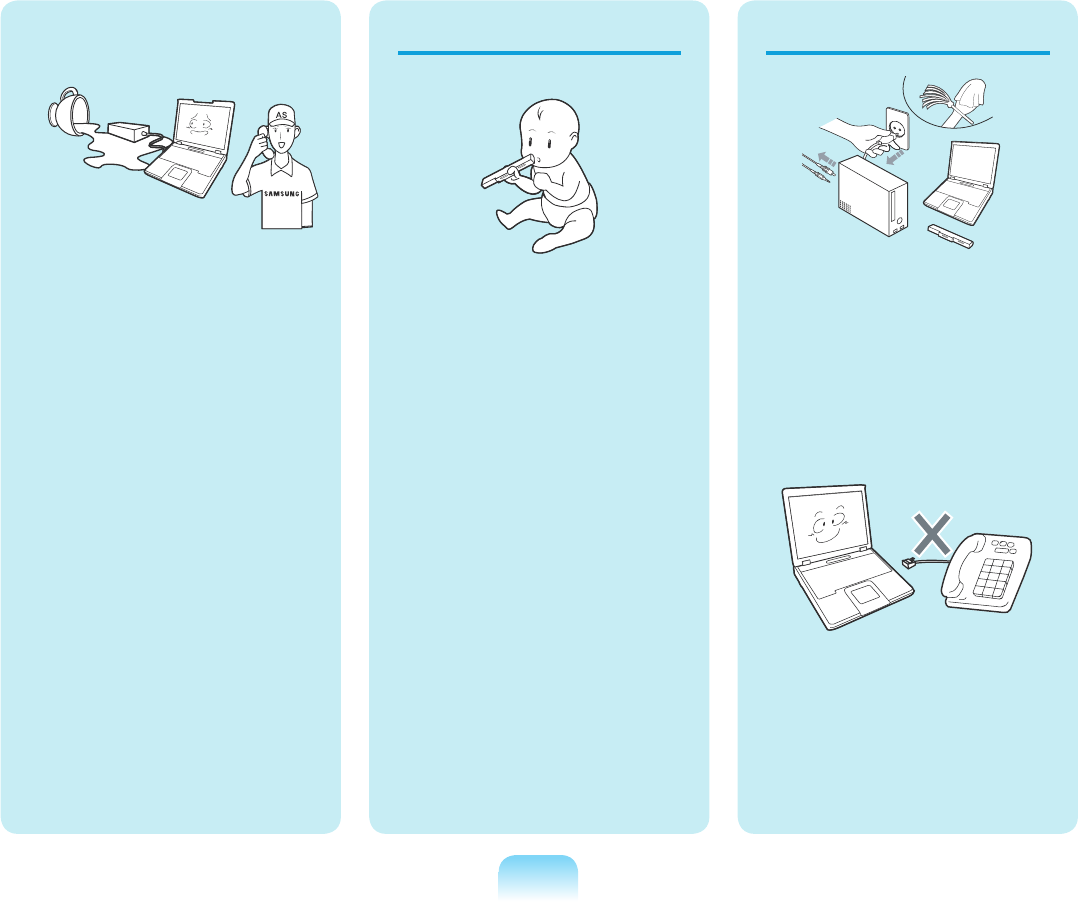
8
Keep the battery out of the
reach of infants and pets, as
they could put the battery into
their mouths.
There is a danger of electric
shock or choking.
Battery Usage Related
If water or another substance
enters the power input jack,
AC adapter or the computer,
disconnect the power cord and
contact the service center.
Damage to the device within the
computer may cause electric
shock or fire hazard.
Usage Related
Disconnect all cables
connected to the computer
before cleaning it. If you are
using a notebook computer,
remove the battery.
There is a danger of electric
shock or damage to the product.
Do not connect a phone line
connected to a digital phone to
the modem.
There is a danger of a electric
shock, fire or damage to the
product.