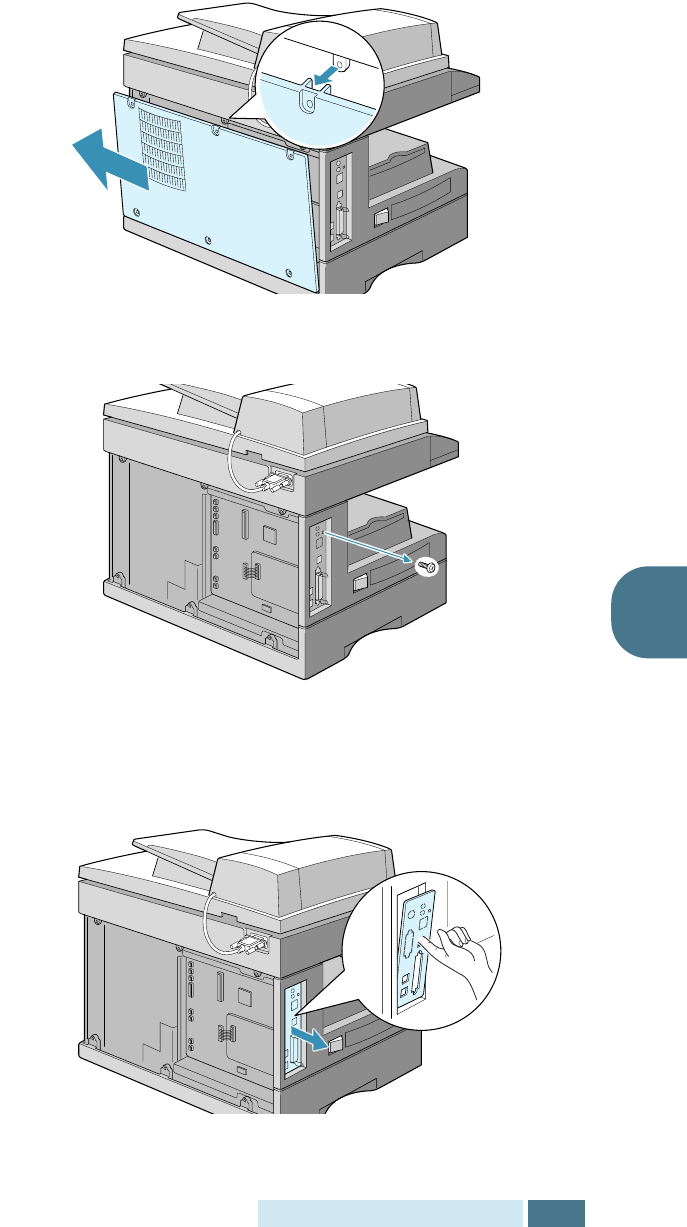
I
NSTALLING
A
N
ETWORK
O
PTION
A.3
A
4
Pull the control board cover slightly towards you and slide it
to the left. Remove the cover from the machine.
5
Remove the one screw from the port cover.
6
Remove the port cover by using your finger or a screw
driver from the machine.


















