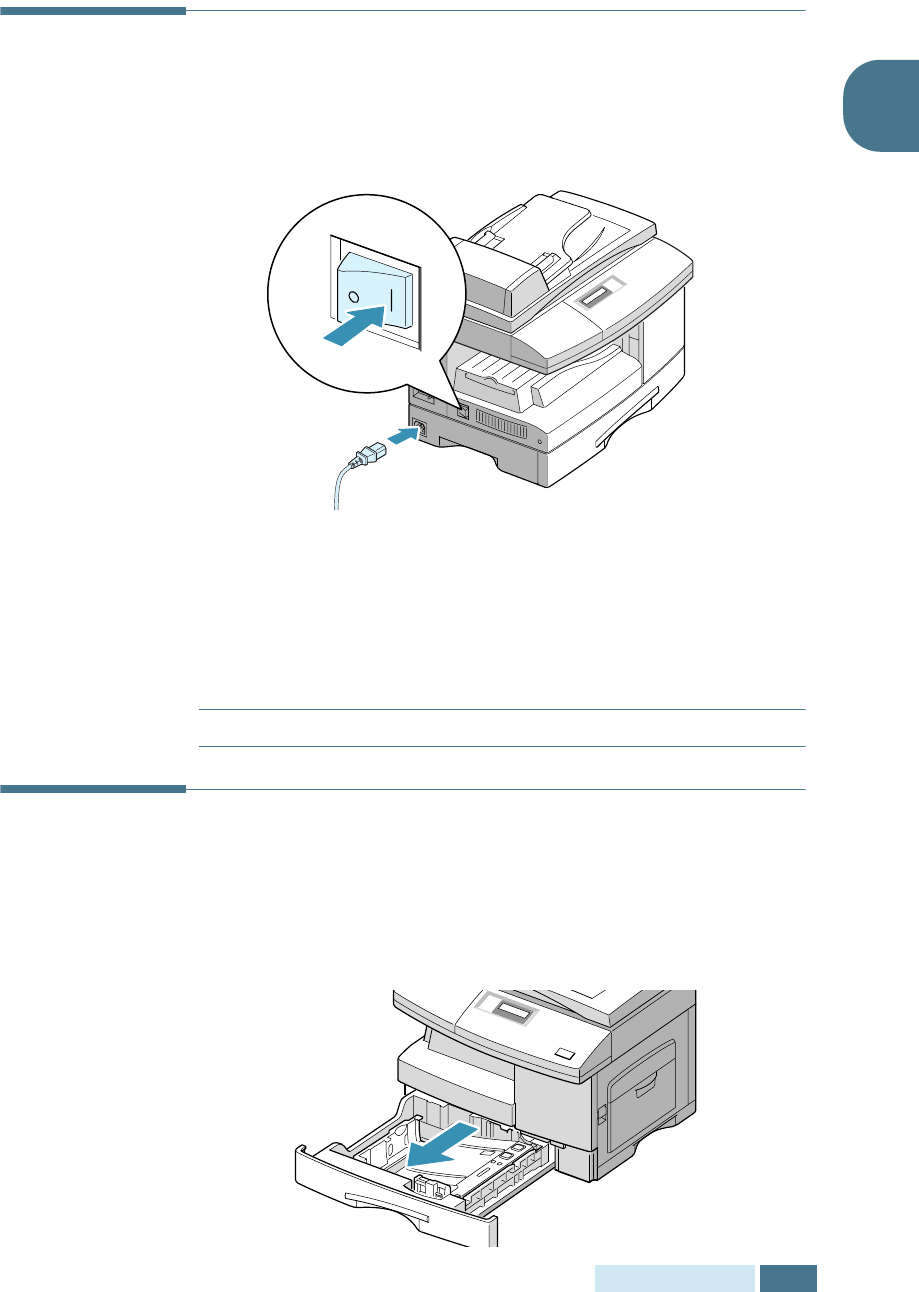
G
ETTING
STARTED
1.17
1
Turning the Machine On
1
Plug one end of the supplied three-wire electrical grounding
type cord into the AC socket on the machine and the other
end into a properly grounded AC outlet.
2
Turn on the power switch. “WARMING UP PLEASE WAIT”
appears on the display indicating that the machine now is
on.
To view your display text in another language, see
page 1.20.
Note: Power cord must be plugged into a grounded power socket.
Loading Paper
The paper cassette can hold a maximum of 550 sheets of 20lb
plain paper. For copying or faxing, you can use A4-, letter-, or
legal-size paper only.
1
Pull open the paper cassette.


















