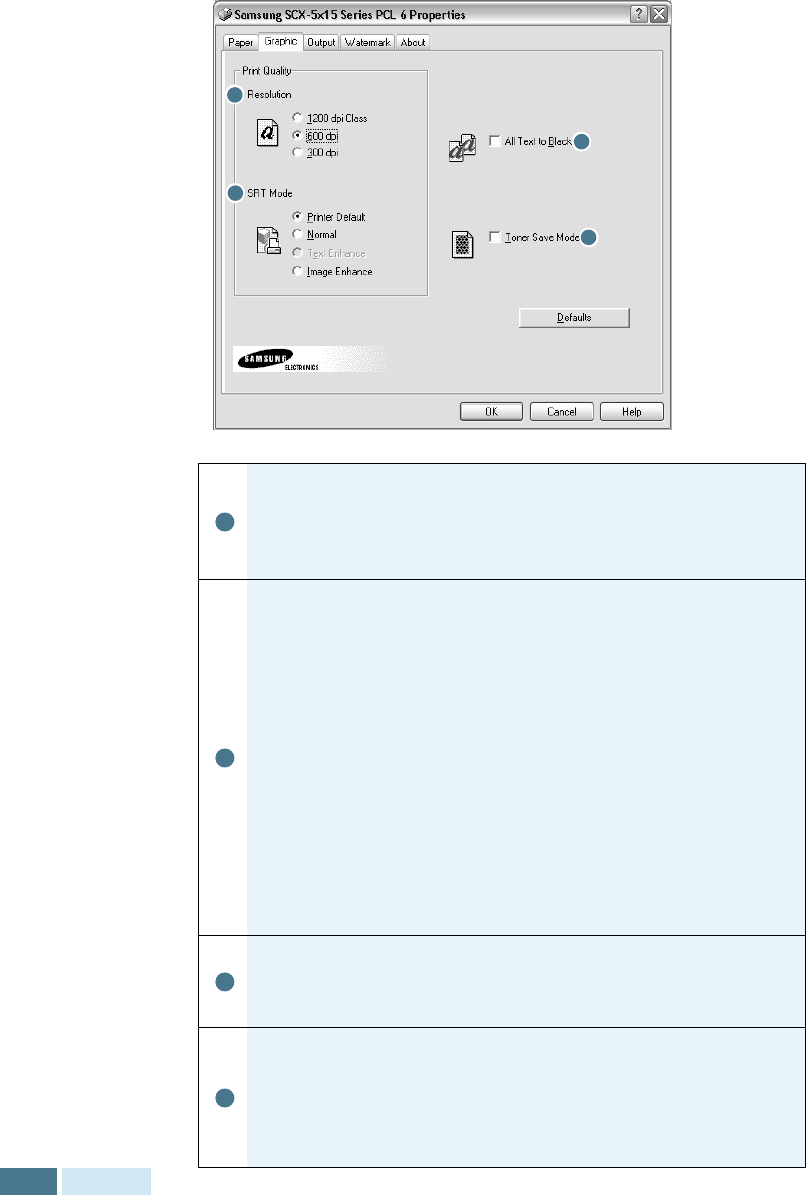
P
RINTING
5.6
Graphic Tab
The Graphic tab allows you to adjust the print quality for your
specific printing needs.
You can select the printing resolution. The higher the
setting, the sharpen the clarity of printed image. Higher
settings may increase the time it takes to print a
document.
When you print with the resolution of 300, 600, 1200 dpi,
some printed characters or images can appear to have
jagged or uneven edges. Set this Samsung Resolution
enhancement Technology (SRT) option to improve the print
quality of your text and images, make the characters and
images appear smoother.
• Printer Default - Choose this setting to use the SRT that
your printer provides.
• Normal - Choose to disable SRT mode.
•Text Enhance - Choose to refine the print quality of
characters by smoothing out jagged edges that can occur
on the angles and curves of each character.
• Image Enhance - Choose to refine the print quality of
photo images using SRT.
With this option checked all text in your document will be
printed in solid black. When it is not checked, colored text
is printed in shades of gray.
Toner Save Mode allows the printer to use less toner on
each page. Using this mode will extend the life of your
toner cartridge and reduce your cost per page, but will
reduce print quality. Click to put a check mark and enable
this mode.
1
2
3
4
1
2
3
4


















