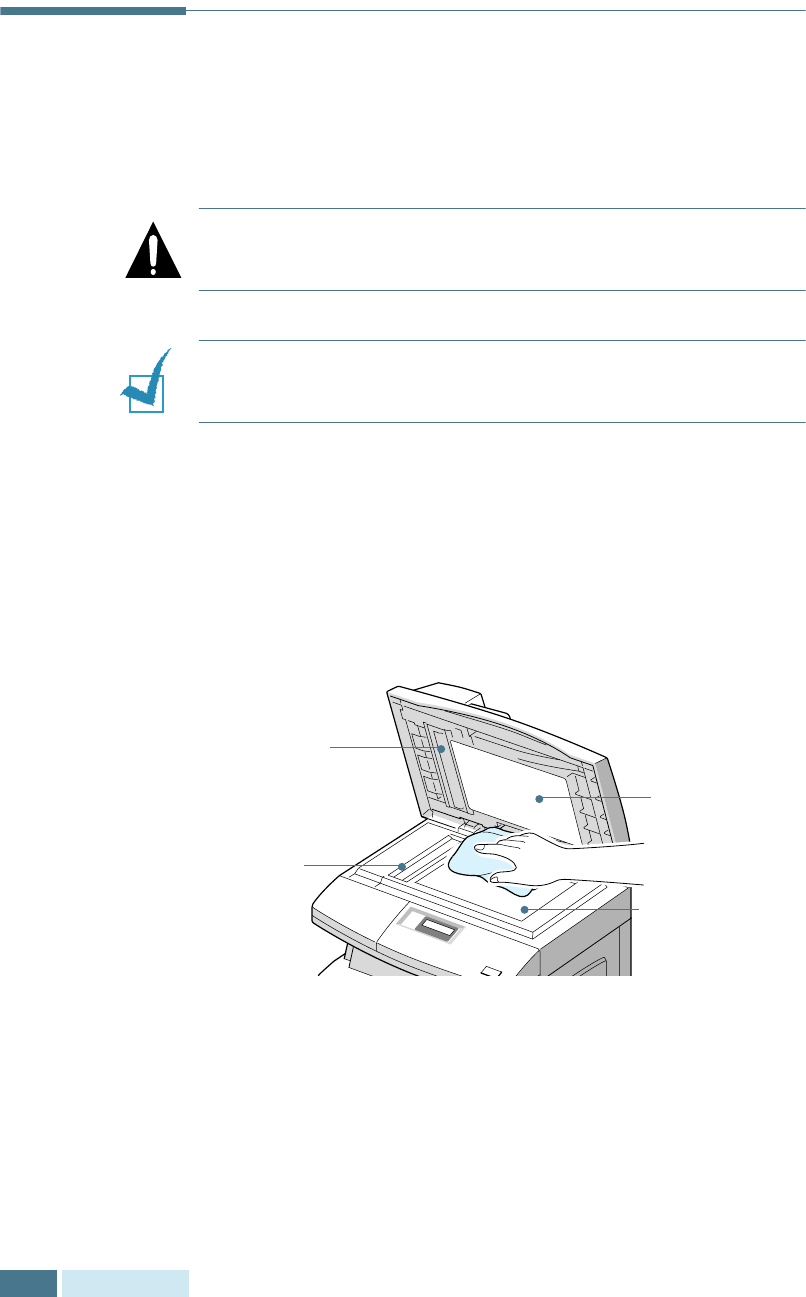
M
AINTENANCE
7.2
Cleaning the Scan Unit
Keeping the scan unit clean helps ensure the best possible
copies. We suggests that you clean the scan unit at the start of
each day and during the day as needed.
CAUTIONS:
Cleaning the cabinet of the printer with surfactants
containing large amounts of alcohol, solvent or other strong
substances can discolor or crack the cabinet.
NOTE:
Clean the cabinet of the printer with a soft, lint-free cloth.
You can dampen the cloth slightly with water, but be careful not to
be let any water drip onto the printer or inside of it.
1
Slightly dampen a soft lint-free cloth or paper towel with
water.
2
Open the document cover.
3
Wipe the surface of the document glass and ADF glass until
it is clean and dry.
4
Wipe the underside of the white document cover and white
sheet until it is clean and dry.
5
Close the document cover.
Document cover
Document
White sheet
ADF glass


















