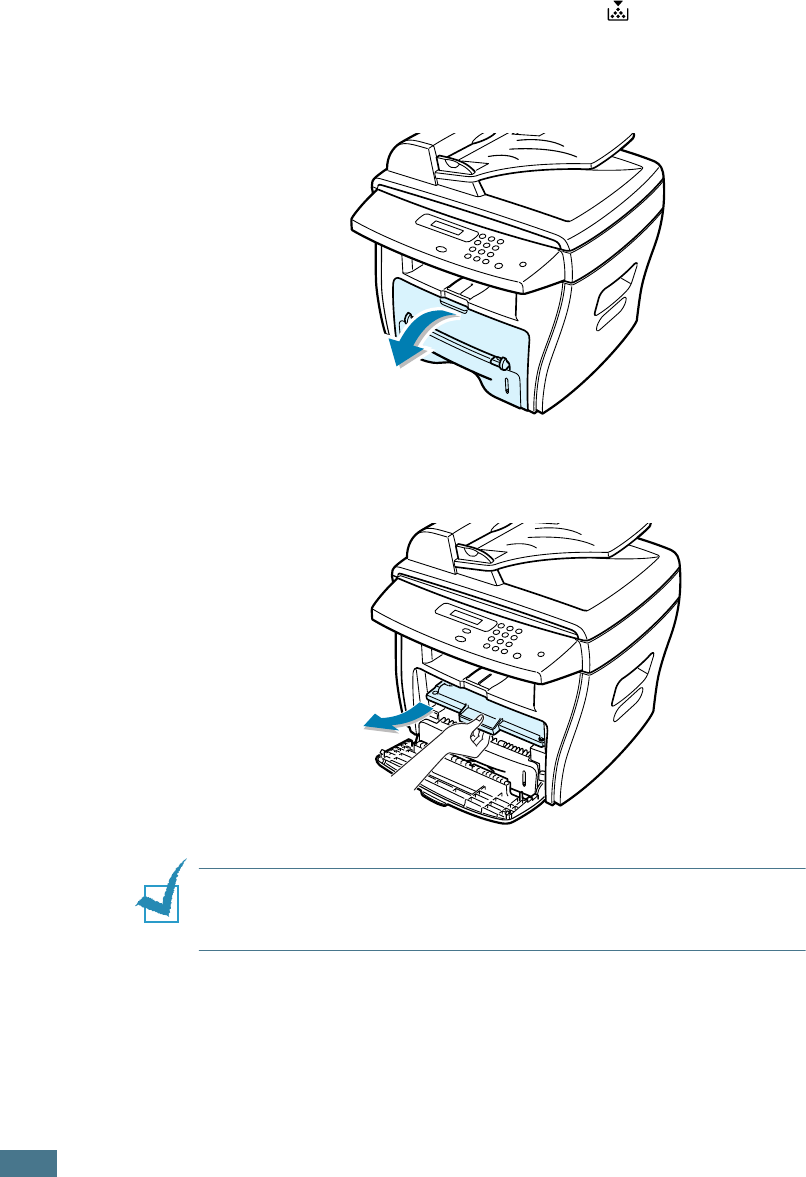
M
AINTENANCE
7.8
Replacing the Toner Cartridge
When the toner eventually runs out, only blank pages print
when a print job is sent or when a fax is received. At this stage,
the toner cartridge needs to be replaced. The display shows the
warning message, “Toner Empty,” and the indicator on the
control panel turns on.
1
Open the front cover.
2
Lightly pushing the used cartridge down, pull it out.
N
OTE
:
Help the environment by recycling your used toner
cartridge. Refer to the recycling brochure packed with the toner
cartridge for details.


















