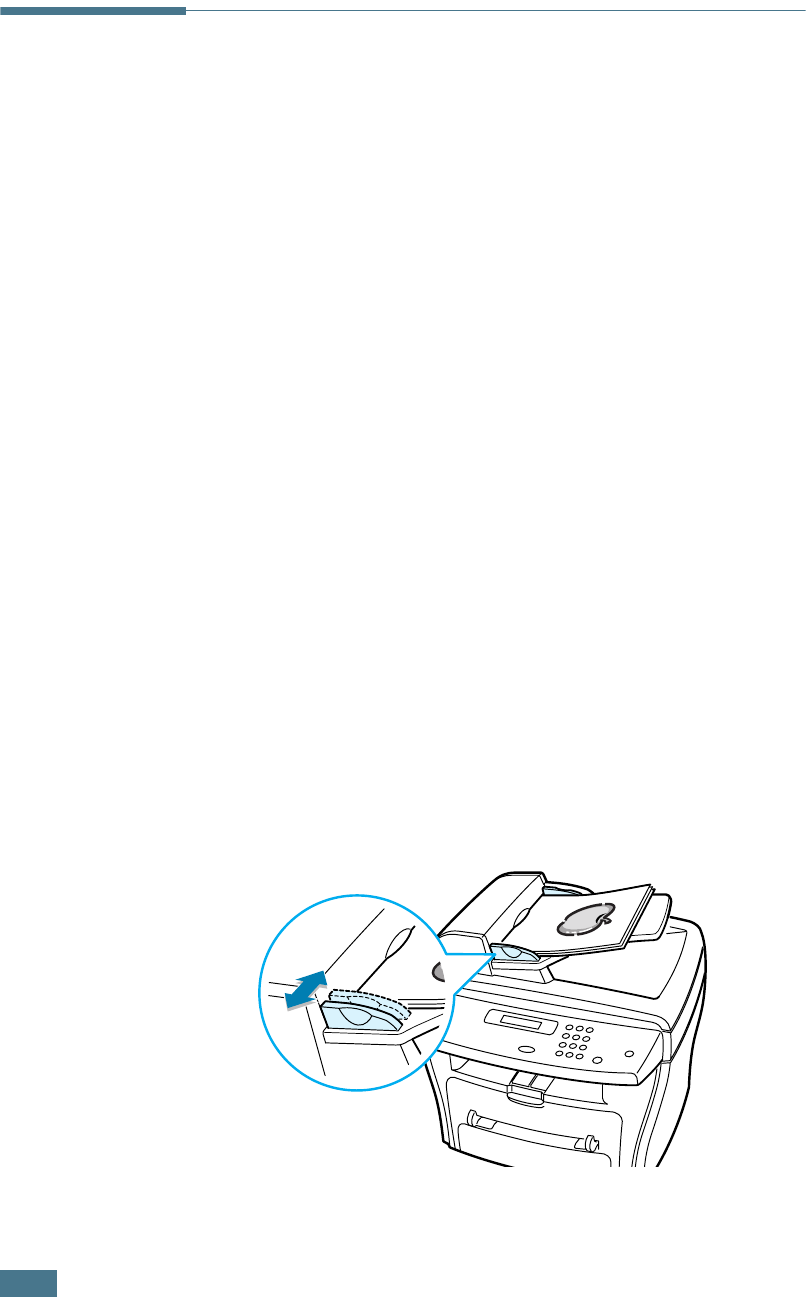
C
OPYING
4.4
Making Copies from the Automatic
Document Feeder
(For SCX-4116/4216F)
Using the ADF (Automatic Document Feeder), you can load up
to 30 documents (75 g/m
2
, 20lb) in one job.
When you use the ADF:
• Do not load documents smaller than 142 x 148 mm or
larger than 216 x 356 mm.
• Do not attempt to feed the following types of documents:
- carbon-paper or carbon-backed paper
- coated paper
- onion skin or thin paper
- wrinkled or creased paper
- curled or rolled paper
- torn paper
•Remove all staples and paper clips before loading
documents.
• Make sure any glue, ink or correction fluid on the paper is
completely dry before loading documents.
• Do not load documents containing different sizes or
weights of paper.
If you want to make copies from booklet, pamphlet,
transparencies or documents having other unusual
characteristics, use the document glass to load the document;
see page 4.2.
1
Load the documents up to 30 pages face up into the ADF
and adjust the document guides to the document size.


















